
The rapid rate by which technology replaces and outdates itself has been measured since 1965 by Moore’s Law, which dictates that the amount of transistors within an integrated circuit (microchip) doubles approximately every two years.
Gordon Moore, co-founder of Intel, has predicted that the viability of his projection will cease in 2025, and since 2012, there has been a consistent slowing down between circuit transistor “doublings”. However, according to research on the physical limits of computation, a predictive model based on both the limits physics puts on information processing (as an energetic process), and the trend of slower incremental increase in complexity, it could be 500 years before technology has hit its information processing/storing limits, and this is not considering potential advancements in the efficiency with which computational systems harness and use energy.
Research on societal anxiety regarding the future of technology articulates the three most currently held concerns:
1. Fear that automation will replace all human labor.
2. A moral or “dehumanizing” threat from technological progess.
3. The major epoch of technological progress is over, and we are in a period of refinement and stagnation.
How are these anxieties culturally articulated, and where do they come from? How do digitally native generations inherit or dismantle these anxieties?
This lesson plan uses Siri as a heuristic tool for investigating these beliefs about technology through the construction of a dichotomy between human and machine labor. In anecdotally framing the issue through a comparison between the job description of a personal assistant and the capacities of the Siri software, the lesson allows students to approach the issue materially and intellectually, within a single class meeting.
Learning Objectives
The goal of this lesson is to consider the emergent category of devices that are broadly termed “Intelligent personal assistants” (IPAs), specifically the Apple IPA Siri, which travels in the pockets of all IPhone users. The lesson is designed to have students interrogate and experiment with Siri, while testing the capacity of the IPA to fulfill the duties listed in a general job description of a personal assistant. The activity is a meditation on the changing roles that non-human intelligences occupy, their effects on the human subject, and the capacity for IPAs to re-structure and re-orient the long-standing social hierarchies that are present within the concept of human personal assistants. Arguing that Siri either can or cannot provide supplementary assistance equal to a human counterpart, allows students to thoughtfully consider societal anxieties about technology, as both an intellectual inquisitor and a subjective user.
- Develop understanding of Intelligent personal assistants (IPAs) as an emergent category of “helpful” technology
- Investigate the role of rhetoric in categorizing human and non-human occupations, and rhetoric’s role in reshaping these categories
- Consider the implications of IPAs and how/if their functionality figures into broader cultural anxiety about technology
Assignment Length
One Class Period. A writing response could be assigned, to be turned in the next class session.
Required Materials
Computer access for students, and two devices equipped with Apple’s Siri A.I.
Skills Necessary
No special skills required.
Access and Adaptability
The lesson plan is designed to be physically accessible to all students. Since Siri presents the user input and her response in both text and spoken audio formats, the lesson plan is equally viable to students with either auditory or visual disabilities.
The minimum requirements for enacting the lesson are the presence of two Apple devices with Siri enabled. The instructor can print out or project the information the students will need during the activity, if the lesson is enacted in a non-computer classroom.
If neither the students nor the instructor can provide the two apple devices needed for the lesson, the DWRL has a number of Apple devices that can be checked out and used. If this is the case, please email a DWRL staff member or drop by FAC 8.
Assignment Description
The lesson plan is centered around an in-class, group activity, where the classroom is divided into two groups (more, smaller groups can be assembled, but there needs to be one Siri enabled Apple device per group).
Before beginning the activity, the instructor should provide a brief introduction to the topical considerations involved, namely the technological progression from industrial, assembly-line automation, to the present state, where Artificial Intelligence programming allows devices/machines to accomplish complex tasks that previously required a human subject. The instructor should introduce the concept of IPAs to the students, and encourage students to consider examples of such devices, from the domestic assistance provided by the Amazon echo, to dynamic-response A.I receptionists, to the “wearable” IPA Siri, found in most students pockets.
After an introduction and brief discussion, the instructor should (in whatever ways the classroom allows, including computer use, projection, or printed handouts) provide students with this job description of a personal assistant. The list is not representative of every possible task an actual personal assistant may encounter, but is a standardized list generally accepted as accurately representing the duties of a personal assistant.
List of Personal Assistant Duties:
- devising and maintaining office systems, including data management and filing.
- arranging travel, visas and accommodation and, occasionally, travelling with the manager to take notes or dictation at meetings or to provide general assistance during presentations.
- screening phone calls, inquiries and requests, and handling them when appropriate;
meeting and greeting visitors at all levels of seniority. - organizing and maintaining diaries and making appointments; dealing with incoming email, faxes and post, often corresponding on behalf of the manager.
- taking dictation and minutes; carrying out background research and presenting findings; producing documents, briefing papers, reports and presentations.
- organizing meetings and ensuring the manager is well prepared for meetings.
- Since the list is articulated within a business/professional settting, the instructor should analogize the context: the student is the boss or manager, Siri is the personal assistant, and the job is that of the students, the demands that a healthy and engaged college student would be faced with.
After providing this list and setting the theoretical context, the instructor should divide the class into two groups (or more, if so desired, and if there are enough Siri enabled devices).
Once students have been put into groups, set each group up with a Siri enabled device.
Ask students to, as a group, consider each “duty” on the given list, and develop a response to each of the duties, that argues for or against Siri’s capacity to complete the task, or the software’s ability to function in the same way that a human assistant would, if given the same duty or task.
Each answer, no matter if yes or no, should be based on evidence from an interaction with the IPA. If this is demanded, it necessitates that the students interact with the A.I. and come up with creative questions to ask Siri (this can be articulated after the groups have responded to each duty/task on the list, as being a kind of human-machine rhetorical strategy, where rhetoric is employed in a novel manner, different than if one was interacting with a another person, yet still persuasive insofar as Siri can be reasoned with in many different ways, in each particular situation).
Give students 20-30 minutes to accomplish this task. More time can be given, but there needs to be time reserved for each group to report their answers and discuss any differences in evaluation between groups.
Student groups should end the lesson with one document from each group, that details their group discussion, answers and rationale. You can ask students to use a computer to draft the group document, though a hand drafted document is also acceptable. If students want to use a computer to assemble this document, they should be encouraged to take screenshots of their Siri conversations. The instructor can have students share the screenshots with the class, during the discussion period, or can have students embed the images into their documents to be turned in.
Instructors can choose to count the group document as a participation grade, and treat the group document as the lesson’s deliverable.
If student enthusiasm is high, and the instructor sees the merit in continuing the discussion, a response paper can be assigned, to be turned in the next class period.
Sample Prompt:
“Consider the emergence of accessible Intelligent personal assistants from a rhetorical perspective. Since we can converse with machines and have them do our bidding, how does this change the fundamental conception of rhetoric as occurring strictly between human-to-human communication? Did you, in the Siri activity, consider any of the help Siri had to offer, persuasive, or comparable to the assistance a human subject could afford? What rhetoric is present in either a yes or no answer to this question?”
“Of the three given anxieties that characterize contemporary beliefs about technology, which (if any) do you consider to be most persuasive? How does technology such as Siri come to affect or inform your perspective? How do rhetorical narrations and associations come to inform this perspective?”
Instructor Preparation
- Familiarize yourself with Siri, and the general state of the IPA device category
- Familiarize yourself with the provided list describing personal assistant duties, and complete the activity yourself.
- On the class day before the lesson is enacted, make sure to confirm the availability of Siri enabled devices.
Student Preparation
- Bring computers if not in computer classroom
- Confirm that a student can provide an Siri enabled device
- Activate Siri and confirm response from software
In-Class or Assignment Instructions
Once the instructor has divided the class into groups, each group should elect a scribe who will document the activity”
Obtain the list of six personal assistant job duties, and consider them in terms of your own student life: Your life is your “business” and your phone is your personal assistant.
As a group, develop strategies for having Siri do the tasks (or something similar, equivalent) related to each of the six on the list. Test these strategies by asking Siri to do things for you, and document the results. Allow the group to weigh in, if you aren’t getting what you want from Siri, consult the group for different rhetorical strategies.
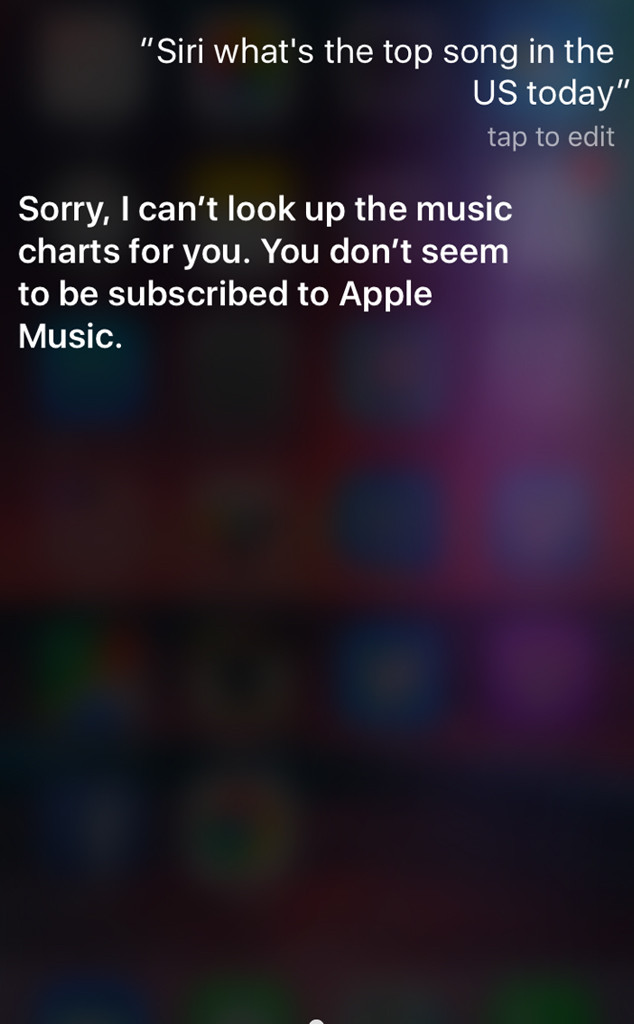
Skills Workshop
TO ACTIVATE SIRI:
1. Go to Settings in iPhone
2. Older IOS puts Siri tab under General Settings, While the newest IOS gives Siri its own menu. Look for Siri Menu tab on the main settings menu, in between “Sounds” and “Touch ID & Passcode”. If there is no Siri tab, go to General settings, Siri will be below “Software Update”.
3. Click the Switch next to Siri (if green, Siri is on). Students should be encouraged to turn on “Hey Siri” under the same menu, if their phone has it. This option activates Siri when one says “Hey Siri”, and this function strengthens the rhetorical dimensions of the activity by making the interaction more conversational.
4. To manually activate Siri, hold down the home button until the software automates and asks what it can help you with.
TO DOCUMENT RESULTS:
Template: siri-personal-assistant-activity
This is a template for the group document if students are working on computers. If students do not have computers, this template can be printed off prior to class.
While most students will already be familiar with Siri, I am including this online user guide for Siri, which can be given to all student prior to the activity. Additionally, I am including a database that has collected and categorized every Siri command.
Instructors should look at the database prior to teaching the lesson, in order to comprehend their own answers to the questions at hand, and to enable both technical and theoretical assistance/ideation during the activity.
It is up to the instructor to provide students with this database prior to the activity, though it could potentially remove the activity’s rhetorical, communicative element that is crucial to the lesson and activity. Pedagogically, the lesson will be far more successful if the students have to develop their answers by communicating with and probing Siri as a group. This demands attention to rhetorical strategies, that differentiate human-human communication and human-machine communication, and allows a meta-discourse on the subtle rhetoric that informs the differentiation between human/machine prior to any communication.
It is recommended that, if the writing response is assigned, the students should be referred to the database site, once the activity is completed.
Assessment Suggestions
The assessment should be primarily participatory in nature, as the activity is the crux of the lesson. The activity produces a group-drafted deliverable, and the lesson allows the instructor to assign a personal response paper. If the student enthusiasm is high during the activity, then it would be pedagogically advantageous to have students further consider the matter, and develop an individual response.
If the instructor doesn’t want to provide assessment strictly through participation, and if there are disengaged or antagonistic group members, making the uniform distribution of a grade based on a group-drafted deliverable unfair, the instructor is encouraged to assign the short response paper and either combine assessment with the participation evaluation or assess both individually.
As outlined above, there are three potential means of assessment, and various ways of combining these into a portfolio assessment which would include personal and group work.
Suggested criteria for each assessable component:
1. In-class participation, engagement: fostering a collaborative group environment, engaging Siri, and utilizing time productively to complete the activity.
2. Assessment of deliverable group response: Completing the assignment, developing answers for all the provided “job duties” and incorporating differences and agreements within the group into the document itself.
3. Individual short response paper: Personalized reconsideration of the in-class activity, engagement with the rhetorical modes of communication that differentiate human-human and human-IPA symbolic interaction, and further consideration of the subtler rhetoric that instantiates the dichotomy of human/machine itself.
If instructor does not want to combine two or more of the assessable components, It is suggested that the assessment be fully participatory (based on in-class behavior and group participation), or have the grade based on the individual short response paper (criteria provided in portfolio tab).

