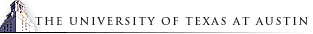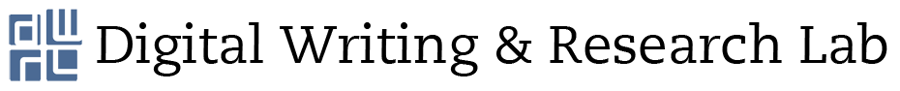Professionalization Strategies for CWRL Staffers
Introduction
The paper does not presume to offer the secret of how to secure a tenure-track position. The key to successfully landing an academic job remains a mystery, but it stands to reason that featuring your CWRL experience accurately and effectively will strengthen your profile differentiate you from other candidates. Our focus is particular to lab experience; for more basic details on academic job searches, see resources like The MLA Guide to the Job Search or Katherine Aren’s “Applying for Jobs in Languages and Literatures”
After noting the resources available through the lab, we will suggest strategies for portraying lab experience in ways that emphasize the standard components of academic work: scholarship, service, and especially teaching. We will examine typical job search documents such as the job letter, teaching portfolio, cv, and web materials. In each of these documents, you should present your experience in a carefully crafted context.
Lab Resources
By virtue of teaching and staffing in the lab, we have access to useful software and hardware, including:
- Desktop publishing software like InDesign for creating attractively formatted paper and pdf documents.
- Web authoring software like Dreamweaver for creating personal websites.
- The Content-Management System Drupal for hosting and managing personal and teaching sites.
- Free web hosting for the duration of your association with the lab, and for another year afterwards.
- Scanners and image-editors like Photoshop for creating web graphics.
- Audio and video equipment (available for checkout in FAC 8) for documenting teaching.
This paper will not deal with the particulars of using these resources, but many of them are documented by CWRL web guides or other online tutorials.
One of the greatest benefits of the lab is experience teaching in computer-assisted classrooms. Much of this paper discusses how to feature this material, while Appendix 1 suggests a pathway for acquiring this experience.
The Job Letter
As the first contact with a hiring committee, a job letter should emphasize your achievements in scholarship, teaching, and academic service. In this paper, we will largely leave scholarship aside, except to note that the lab does provide means for exploring computers and writing, digital humanities and related fields. White papers and the e-journal Currents in Electronic Literacy offer opportunities to seed ideas that can ultimately grow into larger projects. The work group program is a less formal setting for exploring links between staffers’ academic interests and technology. Some of these undeveloped links might be expressed as future projects.
Although scholarship is usually listed first in the trinity of academic responsibilities, the lab’s greatest benefit is providing teaching experience. We all integrate technology and pedagogy, even with such seemingly modest measures as creating a course site or using Word Commenting. The lab encourages experimentation and innovative instruction, so even if jobs you are applying for don’t explicitly address technology, your lab experience can be used to exemplify innovative teaching. Some departments might be looking for people with technology backgrounds, but most will value teachers who take advantage of available resources.
Although few of us use technology for technology’s sake, many universities are currently operating under institution-wide mandates to integrate technology with instruction. Judging from recent job postings, rhetoric programs are especially receptive to technology, but all programs are under some pressure to increase technology use in the classroom.
Finally, the lab offers numerous opportunities for service: Assistant Director, Developer, and Steering Committee member could all be mentioned in a letter. When mentioning such service, include a brief targeted description of the lab along with your role in training, shaping policy, and evaluating resources. With a little research, this service could be applied to a similar program at another campus. Bill Wolff described the CWRL as “a unit in the Division of Rhetoric and Writing that hosts more than one hundred courses a year and is responsible for introducing instructors to computers and composition pedagogy” and compared it to similar programs at prospective employers (“Similar to the _____ Lab, the CWRL offers spaces where faculty and students can explore the possibilities of teaching and learning with technology, and I am quite interested in learning more about the work taking place in your Lab.”)
Teaching Documents
The Statement of Teaching Philosophy
A teaching philosophy should elaborate on the teaching elements of the letter. It should be consistent with the letter, but not repeat the same material. Many instructors include a statement on technology in their Teaching Philosophies. Some include anecdotes about successes and failures with technology use. Put your use of technology into context, as tools that accomplish specific pedagogical goals. Former lab instructor Jan Fernheimer uses technology to build on her focus on collaboration:
In all the courses I teach, writing and literature, I strive to develop an atmosphere of intellectual collaboration and collegiality. These elements build the trust necessary to take on the challenging, and sometimes uncomfortable, issues of race, gender, genre, politics, and identity that my courses present…. My use of technology extends this community beyond the classroom walls and expands the kinds of learning valued within them. Using a blog (web-log) allows discussions to begin before and continue after class meets. Students’ reactions, questions, or insights posted online become building blocks for in-class interactions. Integrating students’ input into class activities fosters a sense of shared investment in and excitement about the course while also enabling the content to adapt to its audience’s most salient needs and interests.
David Barndollar enumerates several technological resources he employs (chat, electronic submission, course web sites) but stresses that “[w]hile I appreciate the advantages computer technology affords my pedagogy, I believe that the fundamental pedagogical practice is to support student learning.”
Teaching Portfolio
Portfolios, which gather together a variety of teaching documents, provide a good forum for featuring lab work. At this time, the teaching portfolio is still a print document. But rather than simply included printouts of web sites, use the opportunity to annotate web material. Appendix 2 includes material provided by former CWRL instructor Bill Wolff which uses screenshots to demonstrate student learning.
Former CWRL instructor Jenny Edbauer’s white paper “Creating an Annotated Syllabus for Job Searches and Teaching Portfolios” provides a model for presenting course design. In Appendix 3, we adapt this model for annotating course websites. As we mention below, such annotations are an effective way of adapting material created for a different audience.
TheVita
Because of its list format, the curriculum vita is in some ways the easiest document to produce. Even if you can’t develop a comprehensive theory of technology for your teaching portfolio, you can at least mention computer-assisted teaching and include course URLs. (Provided, of course, you want prospective employers to look at them. You might select a few representative websites to feature.)
To emphasize your achievements with technology, you could create a heading like “Instructional Technology” to group CA classes, white papers, development work and other lab service, and so on.
Websites
Websites provide an easy gateway to more information about you. However, this some of this information was most likely developed for other audience (students). As with the previous documents, you can take steps to contextualize this audience.
Susan Somers-Willett’s 2003 CWRL Colloquium presentation “From CA to CV” includes many common sense pointers about web sites that are still relevant. A few of tips gleaned from this source and our experience:
- Websites need not be too fancy: not only might a Flash introduction seem tacky, it might not display on certain browser-platform configurations. (We have up-to-date equipment, but you don’t know what others will be using.)
- A few well-selected, purposeful, and appropriately credited images can improve the experience, but some will find a personal photo too familiar.
- Use a consistent navigation system. At least include a link to your homepage on every derivative page, if not more complete information (name, institutional affiliation, and your current contact information) on every page as a footer.
- Cultivate part of your site as a resource for other scholars in your specialty. If you include primary source material, make sure your do not post copyrighted material without permission. (NB: Generally, most texts published before 1923 are in the public domain).
- Since it is difficult to manage large amounts of information, monitor your website for broken links or spam comments to postings.
Remember that web sites are hosted for only one year after leaving the lab. However, your use for this information will not expire after a year, so you will need to devise a method for preserving it. At the very least, take screenshots of websites/projects before they get deleted from server. Selecting screen shots for your teaching portfolio is one method, though saving files to disc will allow you to continue developing this information. Use a service like HTTracker
Conclusion
While teaching and staffing in the lab, we all have such pressing demands that it is difficult to develop strategies meeting future goals. It is our hope that some of our suggestions prove helpful in devising such strategies and compiling the documents necessary to the job search.
Appendix 1: CWRL Timeline
Year 1:
Fall: Keep head above water while teaching RHE 306. Use Blackboard for your course website unless you have a lot of time. Blackboard is good for a lot of things, but you cannot share the page with the outside world. (Can anyone verify this?)
Spring: Put together CV if you haven’t already.
Year 2:
Fall: Invite a professor to observe you in the classroom.
Spring: Create a website that features your academic work, CV, etc. Course websites are useful, but take a lot of time unless you use a blog format or CMS. Tailor your site for a student as well as a professional audience.
Year 3:
Fall: Teaching E314x. An opportunity to be creative in your use of technology to analyze or explore literature. Some options: PowerPoint presentations, OmniGraffle / Visio diagrams, short film creation and editing, Second Life / MOO environments.
Year 4 and beyond:
Enhance previously used projects or assignments, and experiment with new possibilities. Not a bad idea to invite a professor to observe your teaching once again.
Appendix 2: Sample Annotated Web Sites
A. Bill Wolff’s annotations of a student work
B. Kevin Psonak’s RHE 309k: Arguing American Dialects
Course Description
The topic of American dialects gives students an opportunity to work on their writing by getting exposure to a large variety of issues and debating entities in modern America. Main issues revolving around Ebonics and bilingual education enable students to address issues of stereotyping while less publicized issues, such as attitudes within the deaf community towards technological advances in hearing aides, and questions about what form the national anthem should take enable students to see how a single issue can take different forms in different environments.
2. Institutional and Community Context
The course meets the core objective of improving students' writing, while taking advantage of the university's diverse community and advanced pedagogical technological as learning resources. The class in which students viewed relevant scenes in the movie "Crash" is an example of how these objectives are met. After being presented with questions to think about as they view the scenes, and then after viewing them, the students are asked to discuss in class the arguments that the makers of the film are making. Then, students enter their ideas about the scene into an electronic bulletin board. This exercise helps them to see the value of developing their ideas individually and in groups before writing about them.
3. Theoretical Rationale
Multimedia classes, involving VHS & DVD movies, online newspapers and journals, radio segments, television broadcasts, and projections of hard copy media, help to engage students who might be more accustomed to traditional pedagogical approaches in their day-to-day college lives. Assignments that involve listening to radio broadcasts, such as the one above, inform students in the main topics of the course and help them with papers that they might write, even while they demonstrate the pervasive applicability of the analytical skills the students are developing.
4. Critical Reflection
A strength of the course is the broad range of topics it encompasses. Through selection of paper topics students customize the course to their own interests. They can pick topics that are especially prominent in the areas of the world that they come from—students have chosen to write papers comparing American dialect issues to those in China, Korea, Germany, and France. Students can pick topics that relate especially to their own heritage, thereby turning the process of writing into something of personal interest and, therefore, an endeavor with promise from the very start.