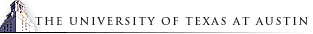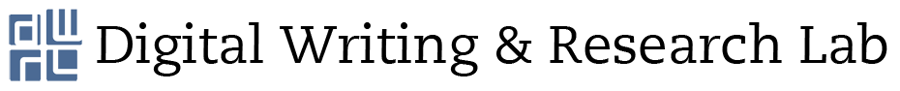Uses of PowerPoint in the 314L Classroom
Introduction
PowerPoint has become the dominant presentation tool in our professional and educational world. The question that needs to be addressed at this point in its development is whether PowerPoint enhances or detracts from the pedagogical value of a presentation. This paper attempts to answer that question by looking at the uses of PowerPoint presentations in a Literary Contests and Contexts classroom, E314L. The data as well as this document were developed during fall 2003 in a computer assisted lower division English course by students. In the E314L classroom, the students were assigned a presentation in which they had to use some form of technology, not limited to PowerPoint. Fifteen out of sixteen students chose to use PowerPoint presentations. Because of the large number of PowerPoint presentations in the E314L classroom, we were able to achieve a valid representation of its effectiveness for student comprehension and satisfaction. In order to situate this study within contemporary criticism of PowerPoint, the PowerPoint critics will be discussed as well as other research in this field. Evaluating outside sources will aid in better understanding how the research done in the E314L classroom answers the question of whether PowerPoint is an effective pedagogical tool. In beginning our research, we developed a few hypotheses. We believe that PowerPoint is preferred over other methods of presentations, such as handouts, slideshows, or outlines by presenters and the audience.
Response to Critiques of PowerPoint
First we need to develop critical understanding in order to evaluate the data collected in the E314L classroom. Many critics claim that PowerPoint detracts from the value of a presentation. Edward Tufte, in his pamphlet from 2003, “The Cognitive Style of PowerPoint,” believes PowerPoint “reduces the analytical quality of presentations” (Tufte, 3). His critique of PowerPoint is incomplete in that he only examines the slides themselves and fails to evaluate the whole presentation. PowerPoint is used to assist a lecturer, not replace the lecturer. By refuting Tufte’s analysis, we will demonstrate how PowerPoint enhances communication. Tufte complains that the low resolution of PowerPoint can dilute information. Having a small number of words per slide can result in less information shown or “many many slides” (4). This, however, is not always the case. Lots of information can fit onto one slide by shrinking the text. For example the slide included as Figure 1 was done with PowerPoint but still contains a large amount of information.
Often the students in the E314L classroom chose to use many slides with a small number of words to improve understanding. Breaking down a lecture into main ideas helps give direction to the listener. Students discovered the key foundation for the subject by seeing a few isolated points. Tufte avoids the fact that the lecture is not limited to the slides. Sherry Turkle, a proponent of Tufte’s argument, asserts that, “in the hands of a master teacher, a PowerPoint presentation with few words and powerful images can serve as a jumping off point for a brilliant lecture” (Turkle, 3). A lecturer can elaborate and expand on their demonstration. For example, many students in the E314L classroom brought in movies or books to help illustrate their points and were not limited to PowerPoint. It is the responsibility of the listener to take note of the whole concept, and not just the key points.
When considering the “relentless sequentiality” (Tufte, 4) described by Tufte, one must consider the alternative to PowerPoint. Instead of using PowerPoint, one could utilize many other forms of presentation, such as writing a report for people to read or conducting a lecture without a visual aid. A report is less effective because it completely eliminates human contact. There is no possibility for interaction between the person giving and receiving information. The main points of the argument are difficult to distinguish because they are embedded in the text. On the other hand, a PowerPoint presentation clearly identifies the main points while still providing the details through lecture. PowerPoint also offers more than a lecture because it gives a visual aid to assist the listener. Although many slides can become repetitive, they at least give the listener some change of focus, whereas lectures can lull one to sleep. In “David Byrne’s Alternate PowerPoint Universe,” Veronique Vienne points out that the slides themselves do not have to be repetitive. She describes a movement coined by David Byrne which uses PowerPoint as “a medium for creative expression” (Vienne, 1). In this movement, the use of music and artistic elements can enliven the typical PowerPoint presentation.
Tufte’s “The Cognitive Style of PowerPoint” is refuted in a Communication Partners argument titled, “The Great Man Has Spoken. Now What Do I Do?” They argue that Tufte’s analysis has many valid points, but Tufte places the responsibility of a failed PowerPoint presentation on the PowerPoint program itself. The Communication Partners disagree with this view and believe that “a bad PowerPoint presentation is a symptom of the writer’s failure to employ simple slide design principles, basic communication skills, and – most importantly – fundamental rhetorical techniques” (Communication Partners, 2). The Communication Partners use slides (which demonstrate an ineffective use of PowerPoint) from Tufte’s argument and re-organize them into clear, simple, effective slides. The Communication Partners agree with Tufte that bullet points are not always effective, but have their time and place. For example, they believe that a general rule should be used when considering bullet points: “On each bullet point slide, authors should address only one main idea: a single discrete category with sub-items consistently related to that category” (Communication Partners, 8). Following this rule allows for clear, effective explanation of each main point. The Communication Partners agree that PowerPoint is “not a perfect tool,” but when used correctly, can effectively convey logical arguments. Chris Willerton also supports this view in his “The Point of PowerPoint in SophLit” Experiment, which we have examined below.
“The Point of PowerPoint in SophLit” Experiment
Chris Willerton’s “The Point of PowerPoint in SophLit” experiment focused on the effectiveness of PowerPoint when used for pre-reading preparation at Abilene Christian University. This experiment lasted for a semester and involved two professors and four different Sophomore Literature classes. Each professor had one PowerPoint class and one non-PowerPoint class which assisted in measuring their results. The method of this experiment involved a PowerPoint presentation at the end of each PowerPoint class which informed the class of background information concerning the night’s reading. Two quizzes, measuring comprehension and satisfaction, were distributed the following class period. After the results were calculated, one professor reported that her PowerPoint class gained more satisfaction and preformed higher than her non-PowerPoint class. However, the other professor reported that her non-PowerPoint class was actually more satisfied with the presentation of the material than the PowerPoint class. Also, the performance was equivalent in both classes.
“The Point of PowerPoint in SophLit” experiment disconfirmed Chris Willerton’s hypothesis that PowerPoint is a very successful tool when used for pre-reading preparation in the classroom. This conclusion appeared due to numerous experimentation flaws in creating the sample groups, the experiment environment, and the method of experimentation. In regards to the sample groups, Willerton chose groups of students from only two English classes. This limited the accuracy of his results because it was not a truly random sample which represented the majority of the college student population. There were also many differences not taken into consideration between the two sample classes such as the effects of time of day, the content of the classes, and the mind-set of each course. The method of experimentation was filled with flaws such as the facts that PowerPoint was not used to its full potential, the quizzes were not evenly administered, and the questions in the satisfaction quizzes were unfair to the non-PowerPoint classes.
Our Experiences with PowerPoint in the E314L Classroom
PowerPoint is a preferred presentation tool for the presenters and audience when compared to other multimedia, such as slides, video, or handouts. When using these other methods of presentation, the audience cannot be engaged in the lecture because their attention is diverted from the lecture to the handout. Through many experiences with PowerPoint in the E314L classroom, it is clear that this method of presentation yields positive results among teachers and students. For the presenter, PowerPoint is a great tool because it allows for a smooth presentation filled with more than just words. PowerPoint has numerous capabilities such as different colors and backgrounds for each slide, many sound effects and motion abilities, and multiple pictures with animation capabilities. Each of these techniques grabs the audience’s attention and is more memorable than just a simple lecture. With each PowerPoint technique, E314L students were also able to capture the mood surrounding the material of their presentation which left students retaining more than just ideas and facts. For example, part of student Chase Sellmyer’s presentation encompassed one of his critic’s opinions that Tristram Shandy was a sexually loaded novel and used the background image of fireworks to capture that idea. (See Figure 2)
PowerPoint is also a program which is easy to use. We created our PowerPoint presentations without any previous PowerPoint experience and were surprised to discover the ease with which we were able to create each slide. PowerPoint was clearly a preferred tool in our E314L classroom in that only one student chose to use another presentation tool, Dreamweaver. The PowerPoint program also comes with many “Useful Tips” and a “Help” option which assist with any programs that a user may encounter. It is also simple to present PowerPoint documents because each slide can switch back and fourth with either a click of the mouse or a touch of the arrow keys on the keyboard. Therefore, it is no mystery why fifteen out of sixteen E314L students chose to use PowerPoint for presentations. Clearly, PowerPoint is a very effective tool which is still extremely useful in classroom settings.
Student PowerPoint Experiences
The ease with which people can learn to use PowerPoint in the classroom was the major factor that led to its overwhelming use in class presentations. Upon completion of all presentations in the fall semester of English 314L, the students were polled on their experience with PowerPoint, both as the producers and audiences of presentations. These polls concluded that those with little to no experience prior to this semester, found PowerPoint, as student Leslie Barbour put it, “an easy to learn, well-designed program.” The application also enables easier understanding of presentation material, because all the information being orally presented by the student is replicated in a visual format on a projector screen. This format makes it possible to follow along with the presenter. In case something is missed by the audience orally, they need not fall too far behind, because they can read what the presenter just said. The program’s ability to jump backwards and forwards through slides makes it possible to return to information previously covered, with questions or clarifications about the material. This, in a sense, opens up the medium to countless possibilities because the PowerPoint presentation is really just a starting point to embark from. As an audience about three-fourths of the students polled found PowerPoint to be the most engaging way to cover material, though lecturing without a visual aid and Dreamweaver were preferred by some. The main drawback was that uniformity in presentations led to inattention to material being presented. Students admitted to either just reading the screen or listening to the presenter speak, without actually engaging in both. To some extent this was seen as inevitable because, as student Rachel Magee stated, “I think a lot of the presentations were similar because we were all doing the same assignment and needed to discuss the same major points.” There was uniformity in the straightforward nature of most PowerPoint presentations as well. Only two presentations employed the use of transition effects or text that flies onto the frame as the mouse is clicked. This led to a tendency for presentations to become monotonous, without some sort of media outside of PowerPoint. For instance, Rachel Magee was able to add a multimedia element to her presentation by showing film clips interspersed within her presentation. This break in the continuity of showing slide after slide led to a more visually stimulating experience for the audience. Below are the survey results, figures and graph from the Literary Contests and Contexts E314L classroom.
Figure 1:
Figure 2:
Charts:
Conclusion:
Although there is much evidence in support of our hypothesis, it is not entirely conclusive. After reviewing our survey results from the E314L classroom, we discovered that although students enjoy PowerPoint presentations and believe that they are effective, the majority would rather view information presented in a different medium. However, out of the three media options in our survey (lecture, Dreamweaver, and PowerPoint), PowerPoint continued to be the preferred choice for the E314L audience, as long as students were able to interact with the presenter, instead of passively watching the show. PowerPoint is still an effective tool in transmitting and retaining information throughout classroom settings.
Bibliography:
Anderson, Jana, Mimi Barnard, and Chris Willerton. “The Point of PowerPoint in
SophLit.” Currents in Electronic Literacy. Spring 1999. <http://www.cwrl.utexas.edu/currents/spr99/powerpoint>.
Communication Partners. “The Great Man Has Spoken. Now What Do I Do?” Communication Insight. Vol. 1. Communication Partners. 2003.
Edwards, R. Tufte. “The Cognitive Style of PowerPoint.” Graphics Press, 2003.
Turkle, Sherry. “How Computers Change the Way We Think.” The Chronicle Review. January 2004. <http://chronicle.com/weekly/v50/i21/21b02601.htm>.
Vienne, Veronique. “David Byrne’s Alternate PowerPoint Universe.” The New York Times Company. August 2003. <http://www.princetonol.com/groups/iad/Files/ PPT.htm>.