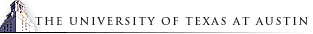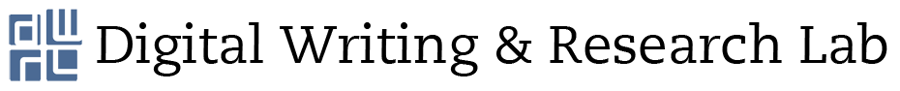Open Lab

Spring 2014 Hours: 9 am - 6 pm Mondays, Tuesdays, and Thursdays | 9 am - 5 pm Wednesdays
Located in PAR 102, the Digital Writing and Research Lab's Open Lab provides a space for undergraduate and graduate students to work on computer-based projects outside of the classroom. Anyone taking or teaching a class in the DWRL is welcome to use the Open Lab.
Staffed by DWRL proctors, PAR 102 is open to students 9 am - 6 pm Mondays, Tuesdays, and Thursdays, and 9 am - 5 pm Wednesdays. The room is subject to closure without prior notice for scheduled meetings or staffing needs elsewhere in the DWRL.
Limited printing privileges are available to students in DWRL classes. Please ask an Open Lab proctor or your instructor for further information.
The computers in the Open Lab are equipped with the same programs as those in DWRL classrooms. A list of available software is below, but please be aware that this list is subject to change.
-
Adobe Acrobat Pro (view, create, manipulate, print and manage .pdf files)
-
Adobe Dreamweaver (a web design and development application that provides a visual WYSIWYG editor and a code editor)
-
Adobe Encore (a DVD authoring tool)
-
Adobe Fireworks (a bitmap and vector graphics editor intended to assist web designers in the rapid creation of website prototypes and application interfaces)
-
Adobe Flash (a multimedia platform used to add animation, video, and interactivity to web pages)
-
Adobe Illustrator (a vector graphics editor)
-
Adobe InDesign (used to design works such as posters, flyers, brochures, magazines, newspapers and books)
-
Adobe OnLocation (a direct-to-disk recording and monitoring software)
-
Adobe Photoshop (a primarily pixel-based image editor)
-
Adobe Premiere Pro (a timeline-based video editing software application)
-
Audacity (a digital audio editor and recording application)
-
Audio Hijack Pro (capture and record audio from any program running under Mac OS X)
-
CamCamX (enables use of the iSight camera on Mac on multiple programs at once)
-
Camtasia (screen capturing and video editing software)
-
Chrome, Firefox, Opera, and Safari (web browsers)
-
Comic Life (create comic strips or arrange photos into a scrapbook)
-
djay (a DJ app for iTunes)
-
Fetch (FTP client software)
-
Front Row (navigate and view video, photos, podcasts, and music from a computer, optical disc, or the Internet through a 10-foot user interface)
-
GameSalad (create video games using a drag-and-drop interface)
-
GarageBand (create music or podcasts)
-
Google Earth (a virtual globe, map and geographical information program)
-
Google SketchUp (3D modeling program used for architectural, civil ,mechanical, film, and video game design)
-
iMovie (video editing software)
-
iPhoto (photo-editing software)
-
iWeb (a template-based website creation tool)
-
Jing (screencasting software)
-
Marratech (software for e-meetings, e.g., web conferencing, videoconferencing)
-
Microsoft Office (includes Word, Excel, and Powerpoint)
-
Microsoft Silverlight (write and run rich Internet applications, with features and purposes similar to those of Adobe Flash)
-
MovieCaptioner (a program to assist users close-caption video)
-
NovaMind Pro (a mindmapping application)
-
OmniGraffle (a diagramming application)
-
OmniOutliner (outlining software)
-
OpenOffice.org (a free, open-source alternative to Microsoft Office)
-
Photo Booth (a small software application for taking photos and videos with an iSight camera)
-
Qamera (an instant camera that creates lossless PNG images with alpha channel transparency)
-
Quickier (record a live movie from any legacy camera input, including camera-driver-enabled apps like CamCamX, Qamera, GrabberRaster, GrabberWindow, and DotMatrix)
-
Seashore (an open source image editor, based on GIMP written in Cocoa for Mac OS X)
-
Second Life Viewer (explore, communicate, and connect in Second Life)
-
Skype (allows users to communicate with peers by voice, video, and instant messaging over the Internet)
-
Smultron (a text editor noted for its breadth of syntax highlighting and text encoding support)
-
Sophie (users create complex networked multimedia documents and Sophie books without specialized training)
-
Soundflower (Allows applications to pass audio to other applications)
-
Soundslides Plus (a rapid production tool for still image and audio web presentations)
-
TextWrangler (a text editor that includes syntax highlighting various programming languages, a find and replace function, spell check, and file comparison and extensive scripting support using AppleScript, Python, Perl, Shell scripts, and BBEdit's native Text Factories)
-
VLC (a free cross-platform multimedia player and framework)
-
VUE (a free, open source concept mapping application)