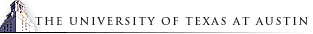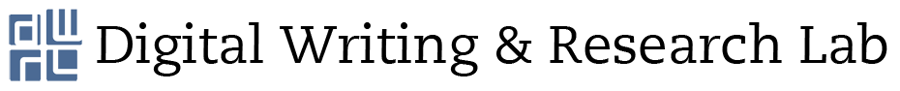Responsibilities
Organizational Chart
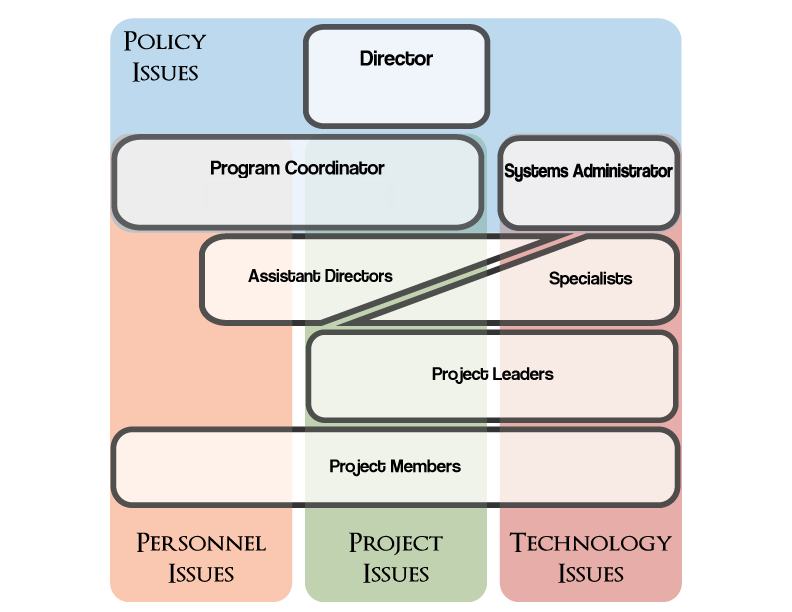
Administrative Team's Responsibilities
Diane Davis, Director
- Responsible for the overall vision, mission, and direction of the DWRL
- Manage Coordinator and Systems Analyst
- Oversee committees including the Slatin Prize, the Professional Development Award, the Policy Committee, and GRA/AD Hiring Committee
- Oversee planning of DWRL research and events
Will Burdette, Program Coordinator
- Supervise ADs, GRAs, Project Members, Project Leaders, and Specialists
- Create proctor schedules
- Reserve DWRL classrooms and multimedia lab
- Manage personnel issues
- Manage equipment checkout (except laptops)
- Manage DWRL accounting and reimbursement
- Coordinate graduate student travel
- Maintain rooms and supplies
- Perform end of year staff reviews
- Serve on Professional Development Award, Admin, Speaker Series, and GRA/AD Hiring Committees
- UTPD contact for alarm and security issues
Fred Stanton, Systems Analyst
- Maintain all classroom technology
- Maintain servers
- Accept Drupal access requests
- Run 12th class day password changes
- Accept software requests and updates mirrors
- Serve on Admin and GRA/AD Hiring Committees
- Maintain alarm and door security systems
- Help instructors with Drupal sites and serve as Drupal expert
- Check out laptops
Eric Detweiler, Kendall Gerdes & , Steven LeMieux Assistant Directors
- Manage projects
- Plan and run orientation
- Plan and run DWRL outreach events
- Coordinate speaker series
- Maintain listserv
- Assist in the development of new projects
- Run weekly meetings with Project Leaders
- Coordinate end of year showcase
- Serve on Policy, Admin, Professional Development Award, and Undergraduate Curriculum Committees
- Maintain weekly office hours to aid DWRL instructors in any classroom or project concerns
Staffing Requirements
- Spend seven hours per week on dedicated DWRL work:
- Project Members staff six hours in the Lab, dedicating at least half of that time to their projects, and attend one hour-long meeting each week.
- Project Leaders spend seven hours a week devoted to their projects. They attend Project meetings and Project Leader meetings once a week.
- Specialists staff in Lab six hours a week, hold individual training sessions, present in instructor's classes when requested, and a deliverable to be determined by the lab's administration.
- Submit two technology lesson plans, two Blogging Pedagogy posts, or one lesson plan and one blog post per semester. Due dates will be announced in early fall. For specific requirements for these contributions to DWRL sites, see the Instructions for Creating Blogging Pedagogy Posts and Instructions for Creating Lesson Plans sections of the handbook
- Attend and participate in two DWRL workshops per semester.
- Attend and participate in mandatory DWRL-sponsored events: Orientation (fall), the Mid-year Showcase (January), and the Final Showcase (late spring).
- Attend exit interview with Coordinator in the spring.
Project Member Job Description
Project members' responsibilities include:
- proctoring in the Lab six hours a week, with at least half of those hours spent dedicated to your project duties. Office hours may not be held while proctoring. Some project groups require work that cannot be completed during proctoring hours. In these cases, hours spent working outside of proctoring may substitute for Lab work during proctoring hours.
- attending weekly meetings called by the project leader(s). These meetings are mandatory, and project members must notify the project leader(s) if they are going to be late or miss a meeting.
- Groups are required to meet at least 10 times per semester.
- attending mandatory DWRL events including Orientation, the Mid-year Showcase, and the Final Showcase.
- helping to prepare an end-of-year presentation showcasing the project's accomplishments.
- completing tasks assigned to them by the project leader(s) on or before stated deadlines.
- collaborating productively with other members of the project and the project leader(s).
- articulating to the project leader(s) their interests in relation to their project. Project leader(s) can only provide project members with engaging assignments if they know how the interests of the members relate to the project's goals.
- informing the project leader(s) if they cannot complete assigned tasks.
Project Leader Job Description
Project leaders' responsibilities include:
- clearly communicating the project's objectives to project members.
- attending a project leader training session early in the fall semester with the Assistant Directors and DWRL Coordinator.
- documenting the group's progress on the DWRL Project Group wiki, or delegating that task.
- becoming familiar with the project's history in order to reduce redundancy and make the current year's work more valuable to the DWRL.
- attending monthly project leader meetings and weekly meetings with individual ADs. If a project leader must miss a meeting, it is his or her responsibility to notify an AD of the absence before the meeting.
- scheduling and running weekly project meetings with project members.
- attending mandatory DWRL events including Orientation, the Spring Fling, and the Final Showcase.
- preparing an end-of-year presentation to showcase the project's accomplishments.
- making sure project members are productive and accountable.
Specialist Job Description
Specialists' responsibilities include:
- proctoring in the Lab six hours a week. During these six hours, specialists will be available to consult with DWRL instructors and students regarding their specialty.
- attending a specialists' meeting early in the fall semester with the Assistant Directors and DWRL Coordinator.
- choosing and producing a deliverable in your area of specialty. (This can be something submitted for a Certificate badge, or something that improves the lab, etc.)
- creating documentation for your specialty. (Ideally, something that can be reused by ADs or by project groups after your tenure as a specialist has ended.)
- hosting one DWRL workshop
- making a brief presentation at the Final Showcase
- visiting classes or other groups to teach the specialty upon request.
- collaborating with DWRL project groups on producing materials (as well as any other DWRL outreach program that may need specialized assistance).
- presenting at one DWRL-sponsored workshop during the academic year.
Proctoring Responsibilities
Maintain & Safeguard Equipment
- The most important obligation our proctors have is to maintain and safeguard DWRL equipment and facilities. We have costly insurance that requires due diligence on our part, and proctors are absolutely essential to keeping equipment safe. You will need to memorize the door alarm code and use it to keep DWRL facilities secure at all times.
- Fill out the provided DWRL Security and Scheduling sheet.
- Because of security requirements, you'll need to choose (and remember) your PIC (personal identification code), which the UTPD uses to confirm your access to the DWRL. If you ever accidentally set off a door alarm, you must call UTPD (471-4441) and give them your PIC to let them know the Labs are secure.
- Your UT ID card will be coded as a door key to DWRL facilities using the ID number you provide on the DWRL Security and Scheduling sheet. If you replace your ID, you'll need to file a support ticket with Systems Analyst, Fred Stanton, to get your new ID re-coded to our doors.
- Cleaning is an important part of maintaining the DWRL facilities. As a proctor, you are responsible for making sure classrooms are kept neat and clean. This includes regular whiteboard wipe-downs, dusting tables and machines, getting classroom supplies from the FAC 8 office when needed, and picking up trash. Report larger problems (spills, burnt-out light bulbs, etc.) by filing a support ticket
Provide Support to Instructors Before & During Class
- It is very important to be available for instructor questions and to neaten classrooms in between classes.
- When problems arise, instructors should ask proctors for help. Familiarize yourself with the lab equipment and proctoring guidelines on the DWRL web site in order to answer their questions.
- Proctors should ask other proctors and ADs when they have questions. If that doesn't work for a technical issue, ask the system's administrator (Fred Stanton). If ADs cannot answer an administrative question, ask the Program Coordinator, Will Burdette.
- If you have persistent problems regarding your working environment or other instructors/staffers you are encouraged to speak with the ADs. Their job descriptions include helping you be effective proctors and lab-classroom instructors. You may also speak with the Program Coordinator at any time.
- Use the support ticket system to report any problems, technical issues, or maintenance issues you encounter during your proctor shift, or even thoughts for improvement.
Protocol & Consideration to Fellow Proctors
- Complete assigned tasks and collegial duties—this includes being on time, keeping responsibilities prioritized (i.e., no office hours during shifts), cleaning, maintaining equipment by alerting Fred to concerns or problems, keeping equipment safe from students with food and drink, keeping students from abusing printing privileges, staying alert to comings and goings.
- Be early. When you are thoughtless by being late, you negatively affect your fellow proctors.
- Key codes to door alarms and computer logins—never give out passwords or key codes to non-DWRL staffers.
- Learn the DWRL's web sites and email lists—they are essential sources of information and means of communication.
Lost and Found
Items left in any DWRL spaces must be handled according to UT Police policies and procedures. There are log sheets at each proctoring station and instructions for students looking for lost items posted in each lab.
Instructions for instructors/proctors who have found an item left behind in a lab space:
- Use the provided log sheets to record the date found, your name, a brief description of the item, and the location found.
- Place the item in bin at the nearest proctoring station. Items will be consolidated at the end of the day in FAC 9a.
- If the item is a UT ID card, take it directly to the ID Center at FAC 101A, Stop G9805.
*Please note that at the end of each semester most items will be transferred to the UTPD (food and drink containers are often discarded). After 60 days at UTPD, data-sensitive materials are destroyed, clothing is donated, and most other items are auctioned.
Instructions for students who have lost an item:
- Go to FAC 9a and ask the proctor on duty to check the logs and the bin for your item.
- If the lost item is an ID card, please visit the ID Center at FAC 102 or call them at (512-232-9619). You can deactivate your ID online at https://utdirect.utexas.edu/idcenter/lostid/lostid.WBX.
- If the item is not in FAC 9a or at the ID Center, report the lost item to the UTPD online at http://www.utexas.edu/police/lostandfound/. If the lost item has been transferred to the UTPD, you can pick it up with a valid ID by appointment only. Call 512-232-9619 to schedule a pick-up.
Proctor Scheduling
- Scheduling is very complex – please be cooperative!
- You will fill out a form to outline your availability.
- You will need to provide scheduling conflicts for the Program Coordinator to take into account as he creates the proctoring schedule.
- Restrict your scheduling conflicts to ongoing, required responsibilities and commitments that affect your availability for staffing. Do not list personal appointments, office hours, or dissertation writing as conflicts. Do not list one-time conflicts that occur after the first two weeks of class.
- If we schedule you on a day that you'd rather not come to campus, please remember that being a DWRL staffer is a job and a responsibility. While we will do everything we can to accommodate your preferences, sometimes conflicts are inevitable.
- Once your shifts are assigned to you, they are your responsibility. Ask for a shift swap by e-mailing dwrl-staff@dwrl.utexas.edu (this is a list that includes all current proctors). Notify the Program Coordinator when you've successfully set up a shift swap.
Directions for Opening & Closing the Labs
To open the DWRL labs and classrooms, you will need to disable the alarm system for each lab/classroom (see chart below). To do this, you will enter the room and enter the security code within the allotted thirty seconds. Once you have disabled the system, turn on the lights in the room to let instructors know the alarm has been disarmed.
To close the Lab, you will need to turn off the projector, turn off the wireless keyboard and place it on the charging unit, dispose of any trash left in the room, and make sure that all of the computers have been logged out. If you notice any problems with the computers or any of the equipment, notify Fred by filing a support ticket. After you've checked the rooms, you will need to arm the alarm by entering the security code. Stand still until the ready light goes on, punch in code, you will hear a slow beeping. If you get four rapid beeps, then the room is not armed. Make sure once you've left each room that its door is firmly shut.
Disabling the Alarm System
PAR 102, PAR 102a, and PAR 104
These three rooms each have an alarm keypad, but run on the same system. Disabling or setting the alarm in any one of these rooms will disable/arm the alarm in all three
FAC 9, FAC 9a, and FAC 10
These three rooms run on the same system, but there is only one keypad, located in 9a. To avoid setting off the alarm when opening either FAC 9 or 10, enter FAC 9a first, disarm the alarm, then proceed to open the other rooms.
PAR 6, FAC 7, and FAC 14
These rooms each have their own alarm. You will need to enter each of these rooms individually to disable or arm its alarm system.
FAC 8 is the DWRL office, and is open M-F from 8 - 5. When this room is closed, it can only be accessed by Will, Fred, or the ADs.
If you set off the alarm, call the UT Campus Police at 471-4441. Explain that you set off the alarm, and when they arrive you will need to provide them with your name and your PIC (personal identification code)