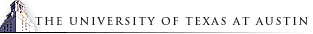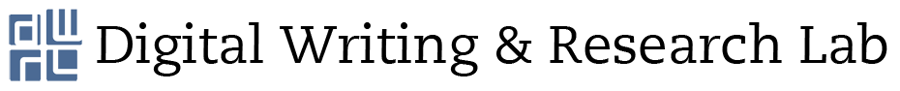Using DWRL Software and Equipment
List of Useful Software
Audacity is a free, multi-platform open source application for recording and editing sounds. DWRL instructors will find it to be a great sound-editing tool, especially for creating podcasts. It is an intuitive program that beginners learn quickly, but also has some impressive advanced functions. In addition to recording via microphone, users can import and export WAV, AIFF, AU, Ogg, MP2, and MP3 files. One limitation of the software to keep in mind is that Audacity does not currently support WMA, AAC, or most other proprietary restricted file formats. To learn more about audacity see http://audacity.sourceforge.net/, and to learn about using this software to create podcasts for your DWRL-taught course, see the excellent resource The DWRL Guide for Podcasting in Pedagogy, created by Kevin Bourque.
Garage Band, originally developed for Mac OS X, is included in the iLife suite of applications. It allows a user's Mac laptop to function as a recording studio, and supports any Mac OS X-compatible audio I/O device. While the application offers great capabilities for amateur sound mixing and music production, it's likewise a fantastic program to use in podcasting. To learn more about using this software to create podcasts for your DWRL-taught course, see The DWRL Guide for Podcasting in Pedagogy, created by Kevin Bourque.
iMovie, developed for Macs, work with most digital camcorders to import your video. It also allows you to display video captured on a digital camera and imported into iPhoto. iMovie's editing capabilities let you drag-and-drop film clips, edit audio (including adding a voiceover track), and adjust transitions. To find out more, visit http://www.apple.com/ilife/imovie/
Adobe Design Premium CS5 is a suite of products useful in creating bitmap and vector graphics, animations, and static page layouts (both web and print). Knowing how to navigate and operate Photoshop and Illustrator are quickly becoming standard computer skills. Whether you want a pretty picture to go in your syllabus or to make that syllabus entirely interactive, the Adobe suite can help.
Learning Record Online (LRO) is an evidence-based assessment method that focuses on documenting students' learning processes. Throughout the semester, students write short observations on their class experiences and file samples of work in Learning Record templates. At mid-term and the end of the semester they write reflective essays evaluating their own learning using grading criteria supplied by the teacher, based on evidence from their Learning Record. The teacher responds to those essays, either concurring or demurring with the student's evaluation and offering a counter-assessment based on the same criteria and evidence. The Learning Record lets students and teachers keep track of the many pieces of information that go in a Learning Record through a convenient wiki-based interface.
To find out about Learning Record methodology and practice, visit Peg Syverson's website and talk to the ADs. To find out more about using PBWorks (our wiki platform) to see how the Learning Record works in wiki environments, please request access to the Learning Record wiki from one of the ADs.
Open Office is a robust, free cross-platform office suite software. The interface is similar to that of MS Office, and MS Office users will find almost everything they're used to: templates, collaborative features (versions, recording changes), macros, and counterparts for each application found in MS Office, (i.e., Excel, Powerpoint, etc.) Open Office to lets you open and save documents many diverse formats including MS Office formats, PDF, HTML, and XML. Many users prefer Open Office for its superior accessibility, especially Open Office's Microsoft Word replacement, Writer. Writer can open Word documents and includes some handy functions and features not available in MS Word. To find out more about Open Office and its advanced features, visit www.openoffice.org/
Additional Software for the MAC side:
| Adobe Acrobat 9 Pro | Adobe Dreamweaver CS5 | Adobe Fireworks CS5 | Adobe Flash CS5 | Adobe Illustrator CS5 |
| Adobe InDesign CS5 | Adobe Media Encoder CS5 | Adobe Photoshop CS5 | Audacity | Camtasia |
| Fetch | Firefox | GarageBand | Google Earth | JellyfiSSH |
| Keynote | Microsoft Excel | Microsoft PowerPoint | MicrosoftWord | NovaMindPro |
| Numbers | OmniGraffle | OpenOffice.org | Opera | Pages |
| Picasa | Safari | Seashore | Second Life | Skype |
| Smultron | Sophie 1 & 2 | Teacher Folder Opener | TextWrangler | Transfer Folder Opener |
| VLC | VUE | WebSpace Util | iDVD | iMovie |
| iPhoto | iTunes | iWeb |
Additional Software for the PC Side
| Adobe Acrobat 9 Pro | Adobe Bridge CS5 | Adobe Dreamweaver CS5 | Adobe Fireworks CS5 | Adobe Flash CS5 Professional |
| Adobe Illustrator CS5 | Adobe InDesign CS5 | Adobe Photoshop CS5 | Audacity | FreeMind |
| Google Chrome | Google Earth | Inkscape | Internet Explorer | iTunes |
| Mozilla Firefox | Microsoft Office 2010 | NovaMind 4 Pro | OpenOffice.org Base | OpenOffice.org Calc |
| OpenOffice.org Draw | OpenOffice.org Impress | OpenOffice.org Math | OpenOffice.org Writer | Opera |
| Picasa 3 | PuTTY | Second Life | Secure File Transfer Client | Secure Shell Client |
| Skype | SmartFTP Client | VLC media player | Windows Movie Maker | GameMaker Light |
DWRL Equipment for Checkout
The DWRL has a range of equipment and books for instructors to check out in FAC 8. You may check out equipment for your students as well; however, you will remain the responsible party for all books and equipment. We will not check out any materials directly to a student but only to a DWRL instructor. The DWRL also maintains a Goodreads account, which is a great way to learn about the books in our library.
DWRL Library:
- Systems Administration
- Software Development
- Web Development: HTML & Javascript, CSS, Information Architecture, PHP & Server Languages
- Computers & Writing Scholarship
- SQL Databases
- XML
- Game Design & Misc Technology
- Usability & Accessibility
- Design Process & Web Theory
- Business Process & Historical
- Style Guides
- Photoshop
- Visual Design
- Pedagogy
- Professional Development
- Video game titles for xBox, Playstation, Wii, PC. Super Nintendo, & Nintendo 64
Equipment
- Laptops (checked out from Fred in FAC 17A)
- Digital cameras with GPS
- Digital video cameras
- HD video camera
- Green screen
- Video recording light kit
- Microphones and tripods
- Digital Voice Recorders
- USB turntable
- USB microphone
- HD video cameras
- XBOX 360
- PS3 (backwards compatible to both PS1 and PS2 games)
- Wii
- Super Nintendo
- Nintendo 64
- Portable projectors
- Garmin GPS receiver
- Wacom pen tablet
Laptop Policy
The DWRL recognizes that our writing environments are increasingly diverse, mobile, and distributed. For that reason, we like to make laptops and tablets available for check out to our assistant directors, specialists, project group leaders, and project group members. Each semester, specialists, leaders, and members may check out laptops and tablets, while they are available, for two weeks at a time, renewable once.
ADs may check out either a laptop or a tablet for their entire tenure as ADs. The computers must be tagged and inventoried through the university’s inventory system. They must be returned once the AD-ship (or post-AD GRA-ship) is over. If no laptop or tablet is available for check out at the time an AD is appointed, the Program Coordinator can work with the AD to procure one, as the budget allows. Once the AD’s tenure in the lab is over, the laptop or tablet returns to the equipment checkout pool. As the budget allows, AD laptops and tablets are replaced on a three-year cycle, with the three-year-old machines going back into the checkout pool if they are in good working condition or into surplus if they are not.
DWRL Web Presence
We have accounts with the following web-based applications for your use. Please contact an AD or the Program Coordinator to get the usernames and passwords you will need to access these accounts.
Please follow the DWRL on these social media sites and blogs:
A Brief Introduction to Drupal
What is Drupal?
If you're like me, you had likely never heard of something called "Drupal" before coming to the DWRL orientation, and may even harbor anxieties about this strange entity that sounds vaguely like some sort of foreign currency.
Drupal is defined as an open-source content management system. So that clears everything up, right? No?
The term "open-source" describes software whose source-code is made widely available for use and modification for individuals and developers; open-source software generally offers the advantages of being non-commercial, collaborative, and actively developed. A content management system (CMS) is software that facilitations the creation, organization, manipulation, and removal of information in the form of text, images, documents, or any other form of content.
For our purposes, Drupal is simply the software that we use to host the lab's website, project group sites, and lab member's professional websites.
Why use Drupal?
Drupal offers many advantages: it's free, it's secure, it's well supported, and it's flexible, and most importantly it's useful. In fact, both the University of Texas and the US White House use Drupal for their main websites.
For those building their first websites, it's possible to use Drupal to very quickly design and create customized websites without having to learn programming and without having any previous knowledge of web design or scripting languages. Likewise, recently developed interface modules, make using Drupal easier than ever before.
As Drupal is such a flexible CMS, if you change your mind about what you want to do with your site, or at some point decide you want to change the appearance or structure of your site, it's easy to do so without having to start from scratch.
How do I learn Drupal?
Drupal has its own taxonomy with its own vocabulary and quirks which will probably seem very foreign at first. For most people the hardest part of learning it is simply initially getting accustomed to Drupal's particular logic and vocabulary. One of the best ways to become acquainted with Drupal's particularities is through the Lynda.com tutorials.