Two of the more ubiquitous problems instructors face today are, on the one hand, the pervasive distraction of smartphones, and on the other hand, the inability to gauge a student’s comprehension of classroom material in the moment. Although the latter issue long precedes the emergence of the former, these are not unrelated difficulties. Both are questions of attention, whether won through a students’ interest in and engagement with a classroom discussion, or lost to a quickly silenced ring interrupting conversations and fingers typing clandestinely beneath a desk, directly impairing comprehension.
But what if we reconceive the use of personal technologies in the classroom not as disruptive, but as supportive? How might an instructor exploit a classroom’s economy of attention, transforming a distraction into pedagogical action? Or, to build (with apologies) from a line of Slavoj Žižek’s, how might a class enjoy its symptom?

One suggestion worth considering, counterintuitive though it may seem, is to invite students to use their smartphones and laptops as part of the classroom discussion. Perhaps the most obvious way of incorporating technologies that an instructor has no control over into the day’s lesson plan is to ask for students’ feedback and questions using Twitter. By designating a class hashtag, students can add their comments and ask their questions without interrupting the actual flow of the lecture, a method particularly advantageous in larger classes where some students may feel overlooked or unheard.
Another similar possibility, albeit a little more complicated, is to use a smartphone app like Socrative to ensure student participation and measure their understanding of the material. Apps like Socrative allow you to write quizzes in advance or ask quick questions in the moment to ensure students are paying attention and grasping the topic under discussion. More to the point, they provide a way of managing what students are using their phones for rather than trying to suppress unwelcome technology entirely—which likely would just lead to downcast eyes, busy fingers, and barely hidden conversations.
![]()
The quiz choices presented by Socrative as six different buttons. In the top row: Quiz, Space Race, and Exit Ticket; in the bottom row: Multiple Choice, True/False, and Short Answer.
How do student-response apps like these work? With Socrative, students would need to first install the student version of the app on their phones. During discussion, instructors can direct the class to take pre-written quizzes that might consist of true or false, multiple choice, and short answer questions. Most practically, the app displays student progress in real time, providing detailed feedback on class averages and specific points of misunderstanding.
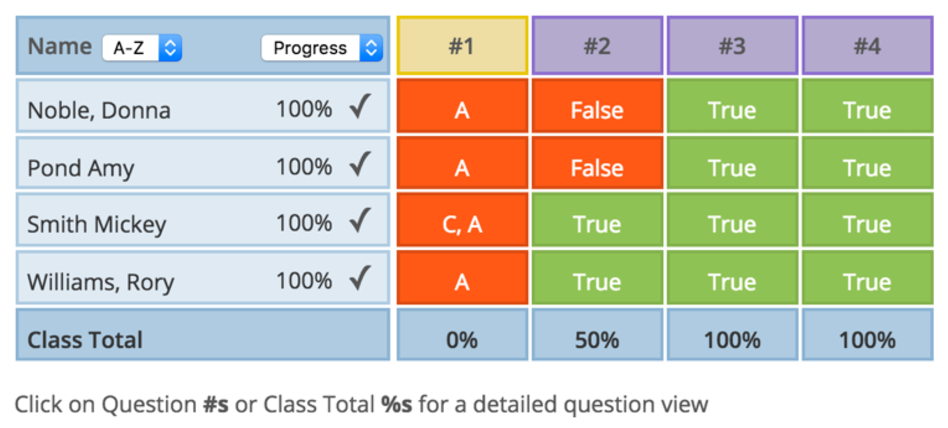 There are, of course, no perfect solutions; but we at the DWRL are invested less in fixing age-old problems than in finding new ways of relating to them, transforming pedagogical stumbling blocks into technological stepping stones. Student-response apps like Socrative provide one productive way of reimagining the attention economy of our classrooms.
There are, of course, no perfect solutions; but we at the DWRL are invested less in fixing age-old problems than in finding new ways of relating to them, transforming pedagogical stumbling blocks into technological stepping stones. Student-response apps like Socrative provide one productive way of reimagining the attention economy of our classrooms.

