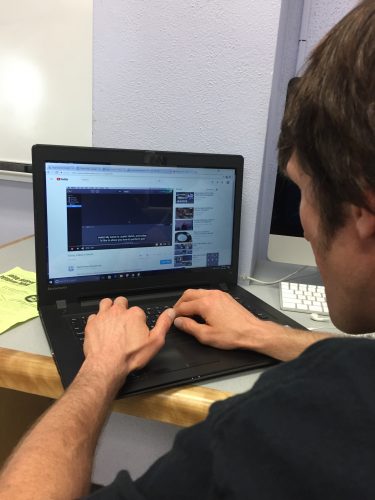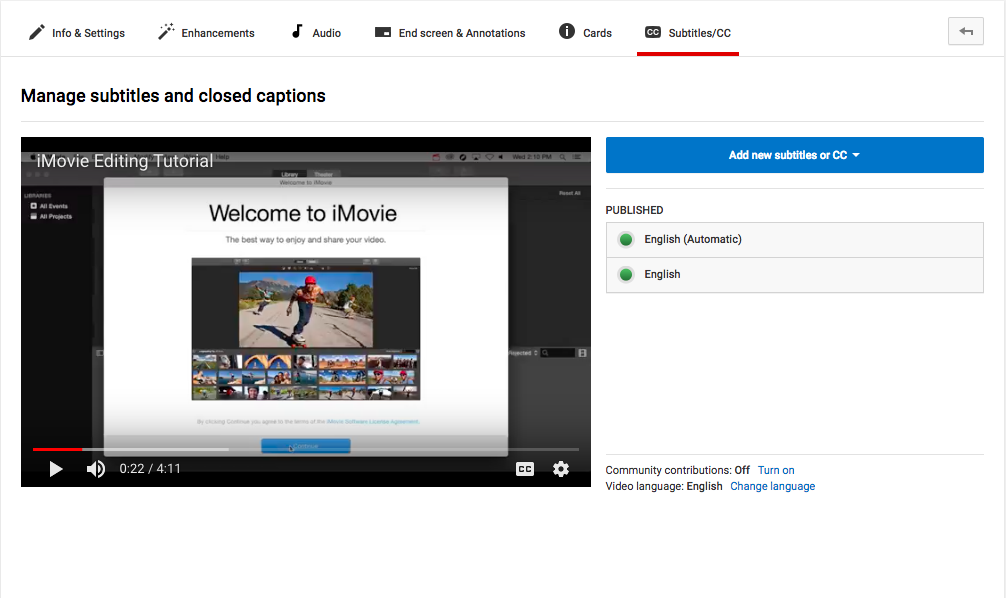In this workshop, the DWRL staff uploaded instructional videos to YouTube. The staff then proceeded to generate/edit closed captions for these videos. YouTube will automatically caption the video after a period of two to four hours from the initial upload. There are independent software programs, such as Amara, that will allow you to add captions to video. For the purpose of these videos, the YouTube automatic captioning proved sufficient.
Once YouTube has created the captions for the video, they often require editing for grammar and readability. In order to perform these edits, follow these steps:
- Go to ‘Video Manager’ while logged in to your YouTube account
- Next to the video you intend to update, select the dropdown menu next to ‘Edit’
- Choose ‘Subtitles/CC’
- Next to the video, click the option to ‘Add new subtitles or CC’
The automatically generated captions will appear next to the video, with their respective timestamps. The captions can be edited to correct punctuation, grammar, or to better sync with the video. Once the edits are finished, save the new captions. The option to use the newly amended captions will appear next to the video.