A DWRL Practicum Online Module by Abby Burns
Reading discussions have always been my favorite genre of class sessions. When you ask one question and the conversation starts moving with students responding to each other, bringing in their own knowledge, pushing back on and complicating a reading’s claims, it’s some kind of magic. And, let’s be honest, these discussions can be infinitely more engaging and dynamic than another monovocal lecture on the rhetorical triangle. However, they have also always posed a bit of a problem for me.
As a hard-of-hearing instructor who struggles intermittently with listening fatigue, there are days when keeping up with the class eats away at all of my energy (or requires more energy than I have), diminishing my capacity to respond in real time. The situation becomes even more dire when there’s a student in the room who never speaks above a whisper, which somehow there always is. What’s more, with a million and one responsibilities beyond teaching, I cannot afford exhaustion after a single hour at the head of the class. Since I am also not exactly willing to cede discussions altogether—see my love of magic—something has to give.
One tool I have come stand by for negotiating this problem is collaborative annotation platforms like Perusall or Hypothes.is. These platforms allow students to connect on the (digital) margins of a shared PDF, taking collaborative notes directly on assigned readings.
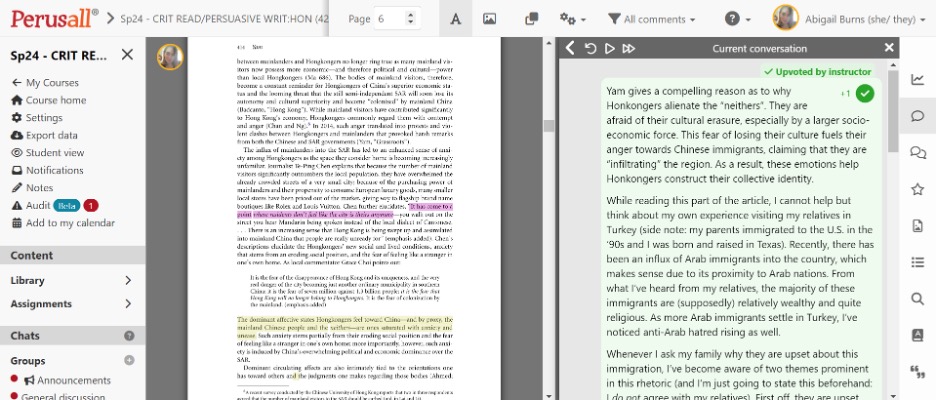
This collaboration can look like students responding to each other’s comments, “upvoting” comments they definitely want to discuss as a class, identifying the core components (e.g., target/ problem, intervention, subclaims, limitations, etc.) of a dense text’s argument, and so on and so forth. In the process of this back-and-forth, I get a preview of what to expect in class and thus what kinds of questions or comments I should prepare to answer.
Of course, not everyone who teaches has a hearing disability; however, like many access tips and tricks, collaborative annotation is one that can stand to benefit any instructor’s pedagogical practice—and, who knows, you may have a HoH/ deaf student one day who will appreciate the alternative avenue to participation. In this module, I go over the basics of collaborative annotation tools and their potential uses and benefits. Finally, at the end, you can find a video tour of Perusall meant to demystify what these platforms look like and how both you and your students might interact with them.
This module aims to:
- Introduce instructors to collaborate annotations in the classroom;
- Suggest some potential benefits and uses of collaborative annotations;
- Provide a video tour of a potential platform on which to host annotation assignments
First, it’s worth reflecting on why we stage reading discussions at all. What are the learning outcomes associated with such discussions and how do collaborate annotations facilitate those outcomes?
Practicing Critical Reading
When we prompt students to “read critically,” generally what we mean is that we want them to move beyond reading to consume and regurgitate information. We want them to think alongside the text, whether that means making connections, identifying assumptions, expanding upon a subclaim, noticing a site of tension or contradiction, or some combination of the above. At the same time, we want to discourage the overly harsh skeptic who disagrees with every point the writer makes because they’ve collapsed “critical” with “judgmental” and they seem to think the only intelligent form of engagement is that of the contrarian.
Oftentimes, students who come into the classroom have various capacities for critical reading, whether because we’re teaching a class on conspiracy theories and one student in the room has already listened to every relevant podcast out there (no small feat) or because one of the students comes from a highly technical major where the goal of class readings is always about extracting information and they can’t quite shake the habit. Figuring out how to teach across skill and comfort levels can be a task in and of itself.
Collaborative annotations can help clarify what critical reading can look likein practice, serving as an invention resource for students who can’t quite figure out what they want to say. If we go back to the Burkean Parlor, the shared PDF provides a visual for the idea of “reading (or research) as conversation” by inviting students to converse not only with the writer but with each other as they read. Students can see how their peers are responding to the reading, can see the different tactics they use to build out connections, can ask each other questions, all before they even step into the classroom for the in-person discussion.
On a similar note, when you assign particularly dense or difficult readings, you as the instructor can leave annotations noting specific rhetorical moves the writer makes. It’s a simple but effective technique to take note of the writer’s first articulation of their thesis and the subclaims through which they build their thesis out. These notes can serve as anchor points for students who might otherwise end up drowning in lines like, “For discourse to materialize a set of effects, ‘discourse’ itself must be understood as complex and convergent chains in which ‘effects’ are vectors of power” (Butler).
Synthesizing personal knowledge with course content and following curiosity
As dynamic and engaging as discussions can be, we have all experienced that discussion where every question you ask feels like pulling teeth. Maybe it’s because you teach at eight in the morning. Maybe all of the students trusted their peers to do the reading and carry the day only to find themselves, like you, met with a discomfiting wall of silence. Maybe you’re asking the wrongquestions.
Collaborative annotations give you an opportunity before entering the classroom to design discussion questions that meet students where they are. In the words of Casey Boyle, the annotations provide a kind of “heat map” of the text. You might assign Audre Lorde’s “Age, Race, Class, and Sex,” and design questions that think with the idea of a mythical norm, only for students to be weirdly obsessed with Lorde’s note about how the devaluation of poetry exposes class bias. (As an aside: I teach this essay every semester and I have never not had a student start a discussion on the devaluation of certain art forms as it relates to class or gender). Here, you can follow students’ interests while designing questions that push them to deepen their thinking (or prepare further scaffolding to lead them back to the reading’s core argument). In this way, collaborative annotations provide the means to give students more agency in determining the direction of class discussion while at the same time staying anchored to the text. That is, because annotations are attached to specific moments in the text, they help to prevent students from going too far afield as they generate discussion points. While other forms of reading responses and accountability checks (e.g., blog posts) can leave space for students to go on unproductive tangents, annotations are tailor made for the pedagogical move of “Let’s circle back to Lorde.”
There are undoubtedly more uses and benefits to collaborative annotations than what I’ve included here (and I’m excited to hear from you how you have integrated these tools into your own pedagogical practice in the comments). For now, I will leave this module open-ended.
For anyone unfamiliar with collaborative annotation platforms, I’ve included a short video below touring the platform I currently use in my own classes (Perusall) so you can get a better sense of how you and your students might navigate the interface and what the technology might yet make possible.




