[cs_content][cs_section parallax=”false” separator_top_type=”none” separator_top_height=”50px” separator_top_angle_point=”50″ separator_bottom_type=”none” separator_bottom_height=”50px” separator_bottom_angle_point=”50″ style=”margin: 0px;padding: 50px 0px 10px;”][cs_row inner_container=”true” marginless_columns=”false” style=”margin: 0px auto;padding: 0px;”][cs_column fade=”false” fade_animation=”in” fade_animation_offset=”45px” fade_duration=”750″ type=”1/1″ style=”padding: 0px 0px 0px 50px;”][x_image type=”none” src=”https://www.dwrl.utexas.edu/wp-content/uploads/2017/02/Terministic-Screens.png” alt=”Word cloud created with Voyant’s Cirrus feature displaying essential terms from Kenneth Burke’s Terministic Screens.” link=”false” href=”#” title=”” target=”” info=”none” info_place=”top” info_trigger=”hover” info_content=””][/cs_column][/cs_row][/cs_section][cs_section bg_color=”hsl(0, 0%, 100%)” parallax=”false” separator_top_type=”none” separator_top_height=”50px” separator_top_angle_point=”50″ separator_bottom_type=”none” separator_bottom_height=”50px” separator_bottom_angle_point=”50″ class=”cs-ta-left” style=”margin: 0px;padding: 45px 0px;”][cs_row inner_container=”true” marginless_columns=”false” style=”margin: 0px auto;padding: 0px;”][cs_column fade=”false” fade_animation=”in” fade_animation_offset=”45px” fade_duration=”750″ type=”2/3″ style=”padding: 0px;”][cs_text]When instructors teach rhetorical or textual analysis that focuses on how word choice frames arguments and how audiences might interpret texts, it often relies on a singular text with an assignment that asks students to analyze how the author’s choice of words, terms, or metaphors influence its interpretation.
Yet this type of analysis is limited because it doesn’t account for how word choice excludes other words, thus affecting a text’s interpretation. As Kenneth Burke reminds us in “Terministic Screens”: “Even if any given terminology is a reflection of reality, by its very nature as a terminology it must be a selection of reality; and to this extent it must function also as a deflection of reality” (Language as Symbolic Action 45). George Lakoff and Mark Johnson put the problem likewise in Metaphors We Live By: “In allowing us to focus on one aspect of a concept . . . a metaphorical concept can keep us from focusing on other aspects of the concept that are inconsistent with that metaphor” (10). While Burke refers to this as reflection and deflection, Lakoff and Johnson call this highlighting and hiding.
As difficult as it might be for students to identify and analyze what a text reflects and highlights, it is all the more difficult for students to identify and analyze what a text deflects and hides because it asks them to find what is not immediately there and recognizable. Voyant is a web-based text reading and analysis environment that offers tools that can help aid students in this process of identifying how texts reflect/highlight and deflect/hide through comparative analysis.
While Voyant offers many tools to analyze and compare corpora of texts, this lesson plan will focus two tools in particular: Document Terms which shows the frequency of terms in a text, demonstrating what a text reflects and highlights, and Distinctive Words which shows the unique terms one text uses when compare with another, uncovering by way of comparison what a text deflects and hides.
For other uses of Voyant tools, see Ansley Colcough’s lesson plan.[/cs_text][x_custom_headline level=”h3″ looks_like=”h5″ accent=”false”]Learning Objectives[/x_custom_headline][cs_text]This lesson plan is designed to teach students—with the help of Voyant tools—to identify and analyze how the selection of specific terms reflects and highlights a particular aspect of reality while also deflecting and hiding other aspects of it.[/cs_text][cs_icon_list][cs_icon_list_item title=”Identify the most frequently used terms in two texts in order to analyze how each text reflects and highlights aspects of reality.” type=”check” link_enabled=”false” link_url=”#” link_new_tab=”false”]Identify the most frequently used terms in two texts in order to analyze how each text reflects and highlights aspects of reality.[/cs_icon_list_item][cs_icon_list_item title=”Identify the distinctive words used in each text in order to discover through comparison how each text deflects and hides aspects of reality.” type=”check” link_enabled=”false” link_url=”#” link_new_tab=”false”]Identify the distinctive words used in each text in order to discover through comparison how each text deflects and hides aspects of reality.[/cs_icon_list_item][cs_icon_list_item title=”Analyze how the selection of terms in each text frames its meaning and intended interpretation, focusing on how particular word choices reflect/highlight some meanings and interpretations while they deflect/hide others.” type=”check” link_enabled=”false” link_url=”#” link_new_tab=”false”]Analyze how the selection of terms in each text frames its meaning and intended interpretation, focusing on how particular word choices reflect/highlight some meanings and interpretations while they deflect/hide others.[/cs_icon_list_item][/cs_icon_list][/cs_column][cs_column fade=”false” fade_animation=”in” fade_animation_offset=”45px” fade_duration=”750″ type=”1/3″ style=”padding: 0px 0px 0px 30px;”][x_feature_list][x_feature_box title=”Assignment Length” title_color=”” text_color=”” graphic=”icon” graphic_size=”40px” graphic_shape=”circle” graphic_color=”#ffffff” graphic_bg_color=”rgb(140, 140, 140)” align_h=”left” align_v=”top” side_graphic_spacing=”10px” max_width=”200px” child=”true” connector_width=”1 px” connector_style=”dashed” connector_color=”#272727″ graphic_icon=”clock-o”]You will need one to two class periods for this assignment.[/x_feature_box][x_feature_box title=”Required Materials” title_color=”” text_color=”” graphic=”icon” graphic_size=”40px” graphic_shape=”circle” graphic_color=”#ffffff” graphic_bg_color=”hsl(0, 0%, 56%)” align_h=”left” align_v=”top” side_graphic_spacing=”10px” max_width=”200px” child=”true” connector_width=”1 px” connector_style=”dashed” connector_color=”#272727″ graphic_icon=”cut”]Access to the digital tool Voyant, internet access, a computer for each student, a projector for skills workshop, and two selected texts to analyze.[/x_feature_box][x_feature_box title=”Skills Necessary” title_color=”” text_color=”” graphic=”icon” graphic_size=”40px” graphic_shape=”circle” graphic_color=”#ffffff” graphic_bg_color=”rgb(140, 140, 140)” align_h=”left” align_v=”top” side_graphic_spacing=”10px” max_width=”200px” child=”true” connector_width=”1 px” connector_style=”dashed” connector_color=”#272727″ graphic_icon=”download”]No prior digital tool skills necessary. Some introduction to rhetorical and textual analysis is helpful. [/x_feature_box][/x_feature_list][/cs_column][/cs_row][/cs_section][cs_section bg_color=”rgb(250, 250, 250)” parallax=”false” separator_top_type=”none” separator_top_height=”50px” separator_top_angle_point=”50″ separator_bottom_type=”none” separator_bottom_height=”50px” separator_bottom_angle_point=”50″ style=”margin: 0px 0px 0px 60px;padding: 10px 0px 45px;”][cs_row inner_container=”true” marginless_columns=”false” style=”margin: 0px auto;padding: 0px;”][cs_column fade=”false” fade_animation=”in” fade_animation_offset=”45px” fade_duration=”750″ type=”1/1″ style=”padding: 0px;”][x_feature_headline level=”h2″ looks_like=”h3″ icon=”globe”]Access and Adaptability[/x_feature_headline][x_gap size=”30px”][cs_text]Voyant is a web-based tool that does not require registration for its use. However, it does require a computer with an internet connection.
If instructors teach in a classroom with limited access to computers or without access to individual computers for each student, students could work in groups using available computers or instructors may request that those students who have laptops bring them to class and work collaboratively during the Voyant skills workshop. If students cannot bring laptops and there are no computers available to students in the classroom, another option is for instructors to demonstrate how to use the Voyant tools with the instructor computer and projector, and students could write down the results from the workshop—the frequency of Document Terms and Distinctive Words from each text—and use this data to complete the written assignment.
[/cs_text][/cs_column][/cs_row][/cs_section][cs_section bg_color=”rgb(225, 229, 234)” parallax=”false” separator_top_type=”none” separator_top_height=”50px” separator_top_angle_point=”50″ separator_bottom_type=”none” separator_bottom_height=”50px” separator_bottom_angle_point=”50″ style=”margin: 0px 0px 0px 60px;padding: 10px 0px 45px;”][cs_row inner_container=”true” marginless_columns=”false” style=”margin: 0px auto;padding: 0px;”][cs_column fade=”false” fade_animation=”in” fade_animation_offset=”45px” fade_duration=”750″ type=”1/1″ style=”padding: 0px;”][x_feature_headline level=”h2″ looks_like=”h3″ icon=”cogs”]Assignment Description[/x_feature_headline][x_gap size=”30px”][cs_text]This lesson plan and assignment has three main parts: an introduction to Burke’s concept of terministic screens, a skills workshop for using Voyant to identify the most frequent document terms and distinctive words in two texts, and a short writing assignment in which students analyze how the two texts’ selection of terms reflects/highlights specific aspects of reality of the given controversy while deflecting/hiding other aspects. [/cs_text][/cs_column][/cs_row][cs_row inner_container=”true” marginless_columns=”false” style=”margin: 0px auto;padding: 0px;”][cs_column fade=”false” fade_animation=”in” fade_animation_offset=”45px” fade_duration=”750″ type=”1/2″ style=”padding: 0px;”][x_custom_headline level=”h2″ looks_like=”h5″ accent=”false”]Instructor Preparation[/x_custom_headline][cs_icon_list][cs_icon_list_item title=”Instructors will want to preview the materials for introducing Burke’s concept of terminist screens: both the YouTube video and the short article provided below.” type=”check” link_enabled=”false” link_url=”#” link_new_tab=”false”]Instructors will want to preview the materials for introducing Burke’s concept of terminist screens: both the YouTube video and the short article provided below.[/cs_icon_list_item][cs_icon_list_item title=”Instructors will want familiarize themselves with Voyant prior to class, particularly with how to add a second text, the “Document Terms” feature, and the “Distinctive Words” feature.” type=”check” link_enabled=”false” link_url=”#” link_new_tab=”false”]Instructors will want familiarize themselves with Voyant prior to class, particularly with how to add a second text, the “Document Terms” feature, and the “Distinctive Words” feature.[/cs_icon_list_item][cs_icon_list_item title=”Instructors will want read the two texts provided below that will be used for comparison and analysis in the skills workshop and in the written assignment. If instructors want to select their own two texts that are more relevant to their class, it might be wise to compare these two texts using Voyant prior to class to insure these texts work with this assignment.” type=”check” link_enabled=”false” link_url=”#” link_new_tab=”false”]Instructors will want read the two texts provided below that will be used for comparison and analysis in the skills workshop and in the written assignment. If instructors want to select their own two texts that are more relevant to their class, it might be wise to compare these two texts using Voyant prior to class to insure these texts work with this assignment.[/cs_icon_list_item][/cs_icon_list][/cs_column][cs_column fade=”false” fade_animation=”in” fade_animation_offset=”45px” fade_duration=”750″ type=”1/2″ style=”padding: 0px;”][x_custom_headline level=”h2″ looks_like=”h5″ accent=”false”]Student Preparation[/x_custom_headline][cs_icon_list][cs_icon_list_item title=”Students should be given the short writing assignment prompt at the beginning of the lesson.” type=”check” link_enabled=”false” link_url=”#” link_new_tab=”false”]Students should be given the short writing assignment prompt at the beginning of the lesson.[/cs_icon_list_item][cs_icon_list_item title=”Prior to using Voyant to compare and analyze texts, students should be introduced to Burke’s concept of terministic screens.” type=”check” link_enabled=”false” link_url=”#” link_new_tab=”false”]Prior to using Voyant to compare and analyze texts, students should be introduced to Burke’s concept of terministic screens.[/cs_icon_list_item][cs_icon_list_item title=”Students should have access to and read the two texts that they will analyze using Voyant before class.” type=”check” link_enabled=”false” link_url=”#” link_new_tab=”false”]Students should have access to and read the two texts that they will analyze using Voyant before class.[/cs_icon_list_item][/cs_icon_list][/cs_column][/cs_row][cs_row inner_container=”true” marginless_columns=”false” style=”margin: 0px auto;padding: 0px;”][cs_column fade=”false” fade_animation=”in” fade_animation_offset=”45px” fade_duration=”750″ type=”1/1″ style=”padding: 0px;”][x_custom_headline level=”h2″ looks_like=”h5″ accent=”false”]In-Class or Assignment Instructions[/x_custom_headline][cs_text]1. In-class, watch a short YouTube video by Kristen Lykins that introduces Burke’s concept of terministic screens (especially minutes 2:30-5:00). Transition and have students read Vince Perry’s “The Art of Branding a Condition.” Have students discuss first in small groups and then in larger class discussion how renaming a medical condition or pharmaceutical product uses reflection and deflection persuasively.
2. Provide students with digital copies of the two texts that they will analyze with Voyant. For convenience, I have selected two viewpoint articles concerned with US immigration policy: Marshall Fitz’s “The Immigration Enforcement Paradox” from americanprogress.org and the editorial “Criminal Aliens” from fairus.org. Walk students step-by-step on how to add the first and then second text to Voyant. Next, demonstrate for students how to use the “Document Terms” feature in order to discover the most frequently used terms in each text. Lastly, demonstrate for students how to use the “Distinctive Words” feature in order to discover the unique terms that one text uses and the other excludes.
3. Have students discuss their finding in small groups and then with the larger class. Reintroduce the prompt and field questions that students may have.[/cs_text][cs_icon_list][cs_icon_list_item title=”Prompt: Write a one page, singled-spaced paper analyzing how both “The Immigration Paradox” and “Criminal Aliens” select their terms to reflect/highlight aspects of the controversy while also deflecting/hiding other aspects of it. First, analyze how the most frequently used document terms from “The Immigration Paradox” reflects a particular aspect of the debate. Second, analyze how the unique terms (distinctive words) from “Criminal Aliens” demonstrates the aspects that “The Immigration Paradox” deflects. In other words, the first half of your paper should analyze how “The Immigration Paradox” reflects/highlights and deflects/hides. In the second half of your paper reverse the process, analyzing how “Criminal Aliens” reflects/highlights aspects of the debate through its most frequent terms. Then use the distinctive words from “The Immigration Paradox” to analyze how it is deflecting other parts of the controversy.” type=”check” link_enabled=”false” link_url=”#” link_new_tab=”false”]Prompt: Write a one page, singled-spaced paper analyzing how both “The Immigration Paradox” and “Criminal Aliens” select their terms to reflect/highlight aspects of the controversy while also deflecting/hiding other aspects of it. First, analyze how the most frequently used document terms from “The Immigration Paradox” reflects a particular aspect of the debate. Second, analyze how the unique terms (distinctive words) from “Criminal Aliens” demonstrates the aspects that “The Immigration Paradox” deflects. In other words, the first half of your paper should analyze how “The Immigration Paradox” reflects/highlights and deflects/hides. In the second half of your paper reverse the process, analyzing how “Criminal Aliens” reflects/highlights aspects of the debate through its most frequent terms. Then use the distinctive words from “The Immigration Paradox” to analyze how it is deflecting other parts of the controversy.[/cs_icon_list_item][/cs_icon_list][/cs_column][/cs_row][/cs_section][cs_section parallax=”false” separator_top_type=”none” separator_top_height=”50px” separator_top_angle_point=”50″ separator_bottom_type=”none” separator_bottom_height=”50px” separator_bottom_angle_point=”50″ style=”margin: 0px 0px 0px 60px;padding: 100px 0px;”][cs_row inner_container=”true” marginless_columns=”false” style=”margin: 0px auto;padding: 0px;”][cs_column fade=”false” fade_animation=”in” fade_animation_offset=”45px” fade_duration=”750″ type=”1/1″ style=”padding: 0px;”][x_image type=”none” src=”https://www.dwrl.utexas.edu/wp-content/uploads/2017/02/Voyant-Cirrus.png” alt=”A word cloud including the words voyant, corpus, terms, tools, and help.” link=”false” href=”#” title=”” target=”” info=”none” info_place=”top” info_trigger=”hover” info_content=””][/cs_column][/cs_row][/cs_section][cs_section bg_color=”rgb(250, 250, 250)” parallax=”false” separator_top_type=”none” separator_top_height=”50px” separator_top_angle_point=”50″ separator_bottom_type=”none” separator_bottom_height=”50px” separator_bottom_angle_point=”50″ style=”margin: 0px 0px 0px 60px;padding: 10px 0px 45px;”][cs_row inner_container=”true” marginless_columns=”false” style=”margin: 0px auto;padding: 0px;”][cs_column fade=”false” fade_animation=”in” fade_animation_offset=”45px” fade_duration=”750″ type=”1/1″ style=”padding: 0px;”][x_feature_headline level=”h2″ looks_like=”h3″ icon=”pencil”]Skills Workshop[/x_feature_headline][x_gap size=”30px”][cs_text]This is Voyant’s homepage.
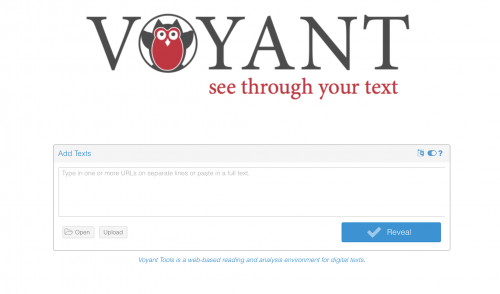
Copy and paste your first text “The Immigration Paradox” into the home page and click reveal. This will give you a display for a variety of Voyant tools.
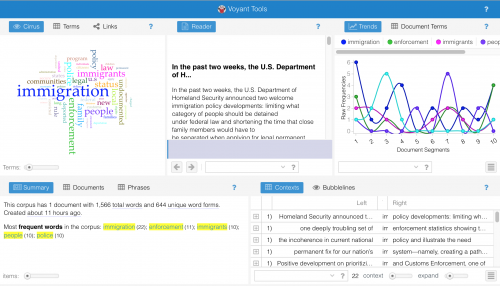
To include a second text, go to the bottom-left panel and click “Documents.” Then click on the “Modify” icon.
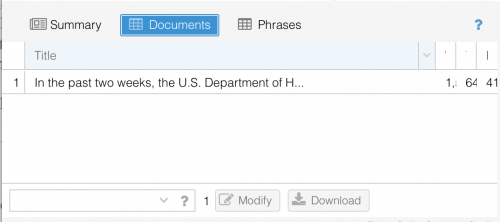
This will take you to a screen in which you can add a second text by clicking on “Add.”
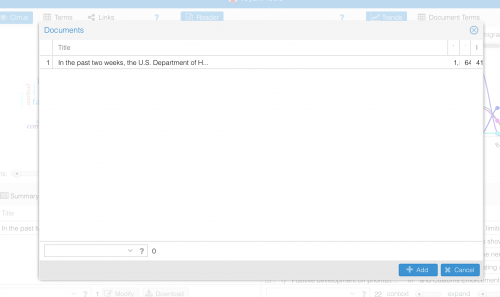
Here you will copy and paste your second text “Criminal Aliens” and click reveal just as you did on the homepage with your first text.
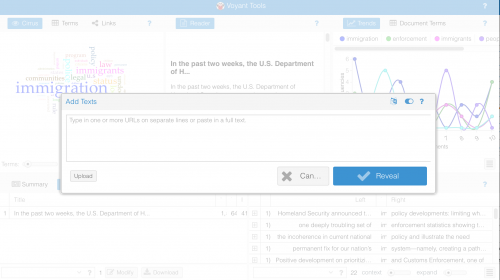
This will give you a comparison of both texts. By selecting the “Documents” function in the bottom-left panel and selecting one of your two documents, you can see the highest frequency terms in the top-right panel once you select “Document Terms.” You can do this alternatively be selecting the other text in the bottom-right panel to reveal that text’s most frequently used terms.
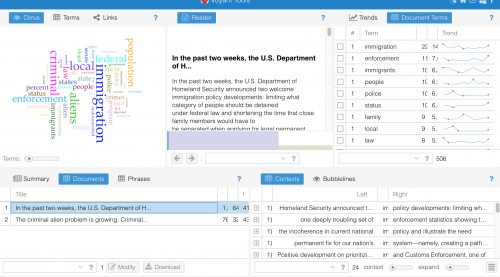
By looking at the most frequently used terms in each text, we can see each text reflects or highlights certain parts of reality. For example, the five most frequently used terms in “The Immigration Paradox” are immigration, enforcement, immigrants, people, and police, while in “Criminal Aliens” they are aliens, criminal, population, local, and alien. Just by these differences in the selection of terms, we can see that the two texts have very different framings of the issue.
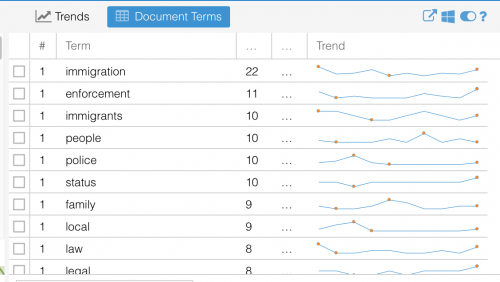
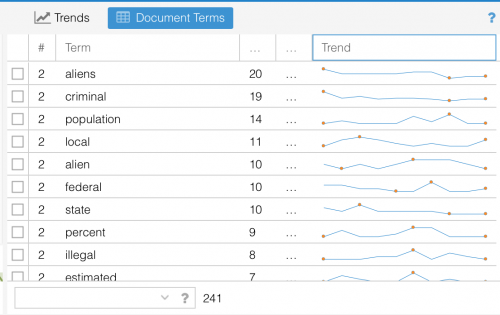
How might we see how a text deflects or hides certain framings? Here, return to the bottom-left panel and select “Summary.” Scroll down to the section titled “Distinctive words.”
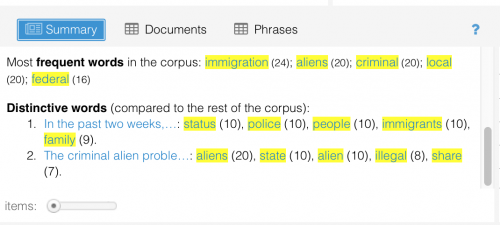
You have the option of comparing five to fifty-nine distinctive words used by one text and not the other with the “items” toggle. What this shows us is that “The Immigration Paradox” uses the terms status, police, people, immigrants, and family, while “Criminal Aliens” excludes these terms. We might say that “Criminal Aliens” deflects and hides the terms people, immigrants, and family in its framing. We can look at the distinctive words from “Criminal Aliens” and likewise conclude that “The Immigration Paradox” deflects and hides those terms too.[/cs_text][x_video_embed no_container=”true” type=”16:9″][/x_video_embed][/cs_column][/cs_row][/cs_section][cs_section bg_color=”rgb(225, 229, 234)” parallax=”false” separator_top_type=”none” separator_top_height=”50px” separator_top_angle_point=”50″ separator_bottom_type=”none” separator_bottom_height=”50px” separator_bottom_angle_point=”50″ style=”margin: 0px 0px 0px 60px;padding: 10px 0px;”][cs_row inner_container=”true” marginless_columns=”false” style=”margin: 0px auto;padding: 0px;”][cs_column fade=”false” fade_animation=”in” fade_animation_offset=”45px” fade_duration=”750″ type=”1/1″ style=”padding: 0px;”][x_feature_headline level=”h2″ looks_like=”h3″ icon=”paperclip”]Assessment Suggestions[/x_feature_headline][x_gap size=”30px”][cs_text]The one page, single-spaced analysis paper may be part of a larger unit on rhetorical or textual analysis. As a short assignment, it could be assessed by how well the paper fits the prompt and how well the student engages in analysis.
[/cs_text][x_gap size=”20px”][x_tab_nav type=”two-up” float=”top”][x_tab_nav_item title=”Suggestions for Portfolio-Style Assessment” active=”true”][x_tab_nav_item title=”Suggestions for Traditional Assessment” active=”false”][/x_tab_nav][x_tabs][x_tab active=”true”]For portfolio-based assessment, instructors will want to provide discursive feedback for revision as well as have students write a revision letter that reflects on the ways their revision improved their analysis.
[/x_tab][x_tab active=”false”]For traditional assessment, instructors may want to use three-point scale for grading. A three would meet the requirements of the prompt and demonstrate a strong engagement with analysis. A two would meet most of the requirements but fall short in length or focus more on what the terms say rather than how they work. A one would fall short in length and other features of analysis.
If this a scaffolded assignment leading to a larger analysis paper, it is highly recommended that instructors provide discursive feedback for improvement.[/x_tab][/x_tabs][/cs_column][/cs_row][/cs_section][/cs_content]




