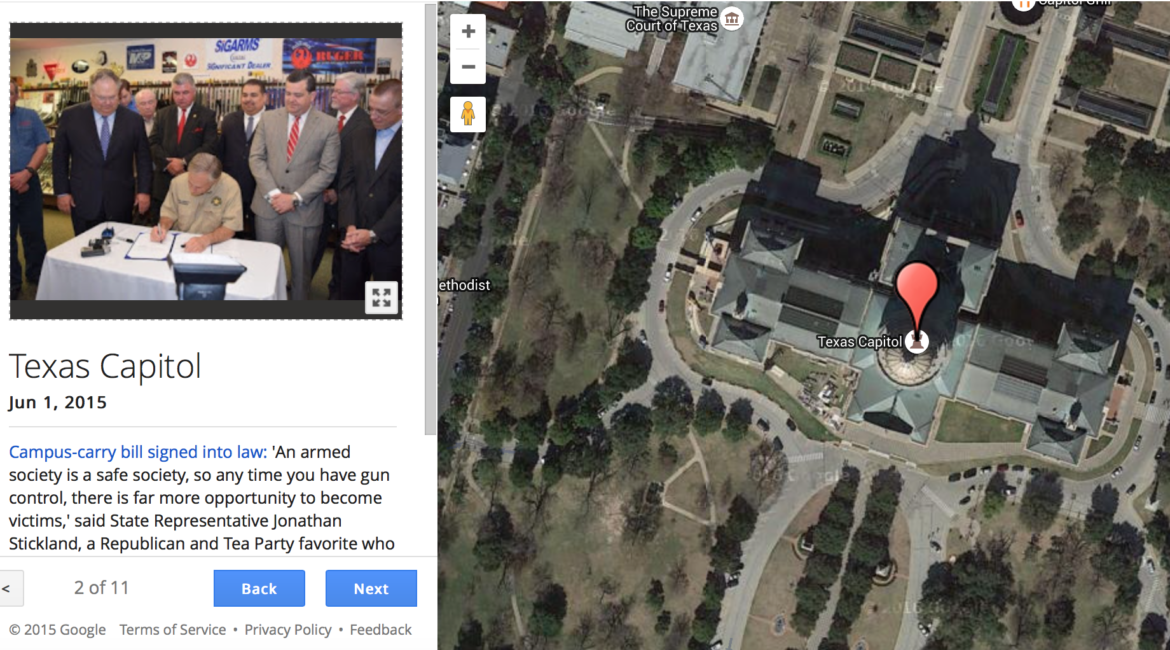At the DWRL’s 2016 Spring Digital Pedagogy Showcase, the Augmented Reality Research Group showed attendees how to design assignments and lesson plans using Google Tours. Google Tours is an intuitive and easy to use tool for instructors who want to incorporate digital mapping into their classes. In basic rhetoric and composition courses, Google Tours can be especially effective as a medium for “mapping” the stakeholders and positions within a given controversy.
Google Tours assignments satisfy the learning objectives associated with traditional “controversy map” essay assignments: students must locate various stakeholders involved in a controversy, they must identify the positions taken by stakeholders, and they must compose position and stakeholder summaries using both text and multimedia elements.
In several ways, though, Google Tours assignments allow students to go beyond what is possible in a traditional essay. As many writing instructors know, even students with strong summary skills sometimes struggle to understand and communicate the multiple and shifting connections between stakeholder positions. For this reason, “Controversy Map” essays often present a controversy as though it were constituted by a handful of fixed, discreet positions and not by a matrix of arguments that exist in conversation with one another. Google Tours still requires students to identify and summarize individual positions and stakeholders, but by asking students to create a geographic “tour” of those positions, it also requires students to think through and narrativize the development of the controversy as a whole.
If you’re interested in incorporating Google Tours into your class, please check out the Augmented Reality Research Group’s Google Tours Assignment Presentation, along with their sample Google Tours assignment.
If you have questions, or you would like assistance implementing Google Tours (and other digital tools) in your classroom, please visit our Mentoring page. There, you can request an appointment with a DWRL staff member who will help you through the planning and implementation of this digital assignment.